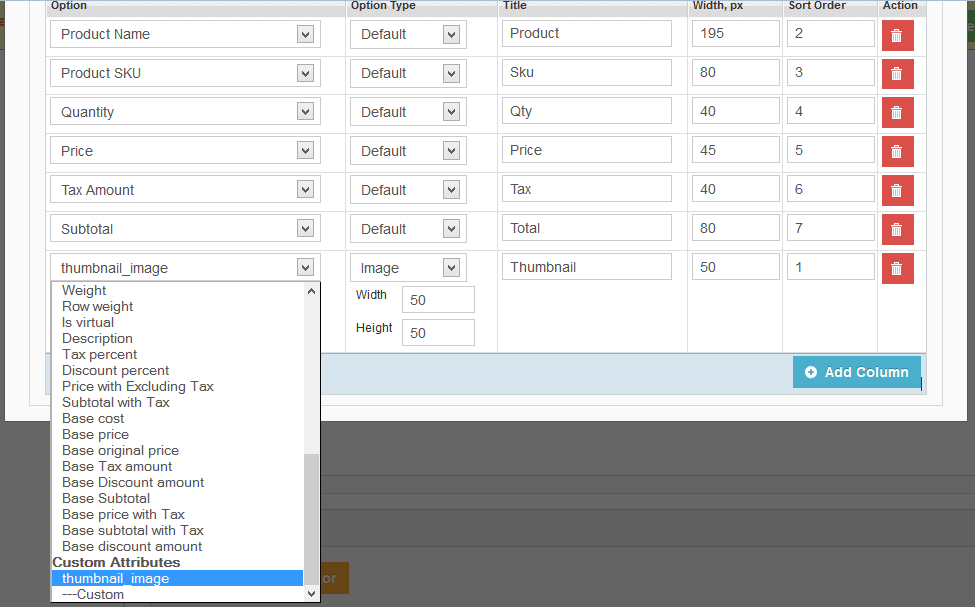With Magento PDF Invoice Pro extension you can add thumbnail images to your magento PDF invoice. In order to do this first you need to install an additional extension called Easy PDF Invoice - Custom Variables from magento connect: http://www.magentocommerce.com/magento-connect/easy-pdf-invoice-custom-variables-7546.html
NOTE THAT THIS ADDITIONAL EXTENSION CANNOT BE INSALLED WITHOUT Magento PDF Invoice Pro extension or Easy PDF Invoice extension.
After you install the extension you will see new submenu item called Manage Custom Variables.
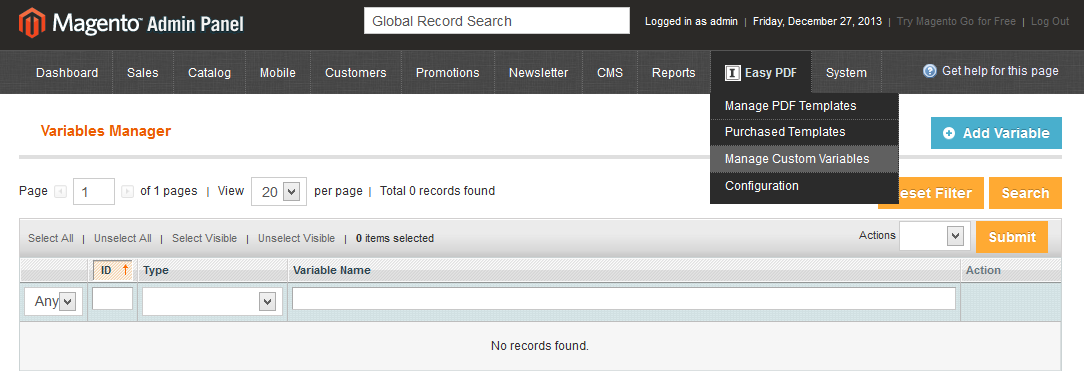
Click to Add Variable
Set the Variable Name as you want, type is Product Attribute and Attribute is Thumbnail then click Save And Continue Edit.
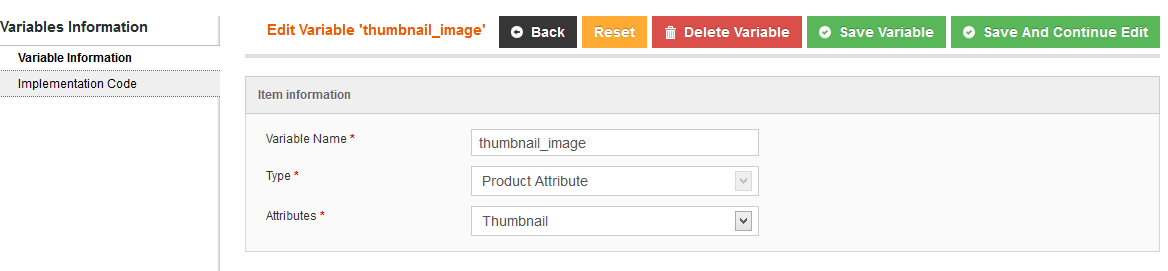
After the variable is saved you will see the implementation code to add it to your PDF template.
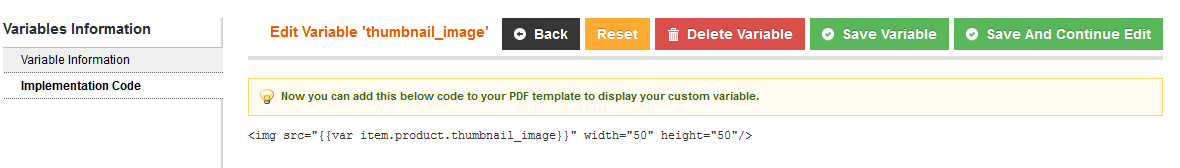
You can change width and height of the thumbnail image.
If you are using Easy PDF Invoice widget you can add the thumbnail column easily.