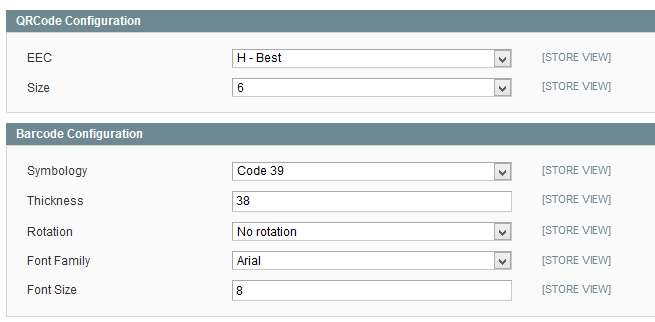PDF Invoice Pro magento extension allows you can add barcode and QR code to your magento PDF invoice. In order to add barcode/qrcode for a variable please use this code:
{{barcode VARIABLE_CODE}}
{{qrcode VARIABLE_CODE}}
In example i want to add barcode or qrcode of the order id to my magento pdf invoice i use this code:
{{barcode order.increment_id}}
{{qrcode order.increment_id}}
In order to set configuration for your barcode and qrcode you need to login to your admin account, go to menu Easy PDF -> Configuration and change the setting on Barcode Configuration and QRcode Configuration section.