There are two ways to download free magento extensions from our website.
Download the magento extension package directly from our website.
In order to download magento extensions from our website you need to have an account at vnecoms.com.
Login to your customer account and visit to the magento extension product page and click to VnEcoms logo to download the package.(see image below)
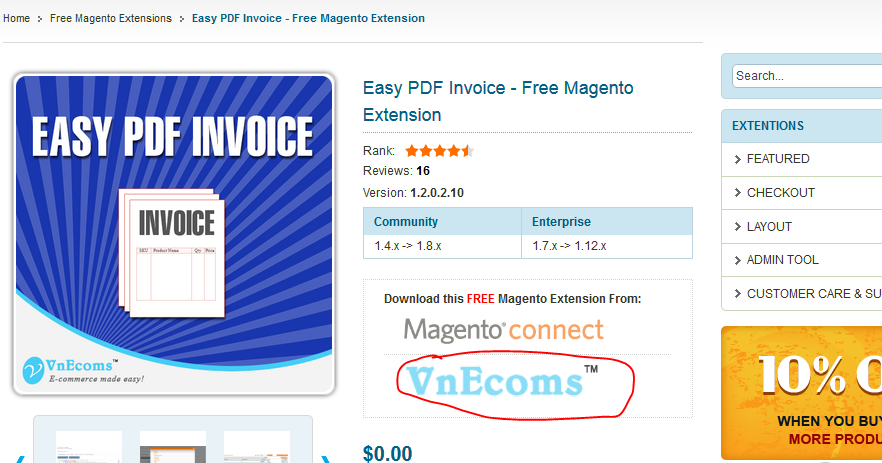
Download and install the magento extension from magento connect website.
In order to download and install free magento extensions from magento connect you need to have an account at http://www.magentocommerce.com/. From magento extension product page click to Magento Connect Logo (see image below)
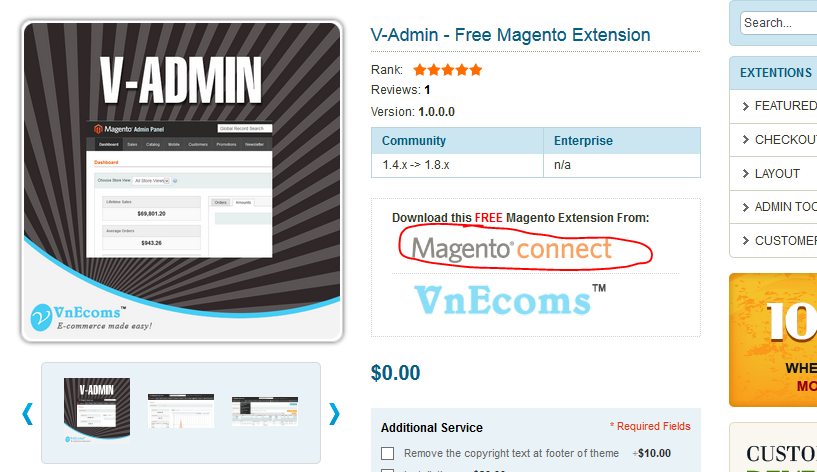
You will be redirected to magento connect website. Login to your magentoecommerce account and click download then select the magento connect manager version which you have on your magento website to get the extension key.
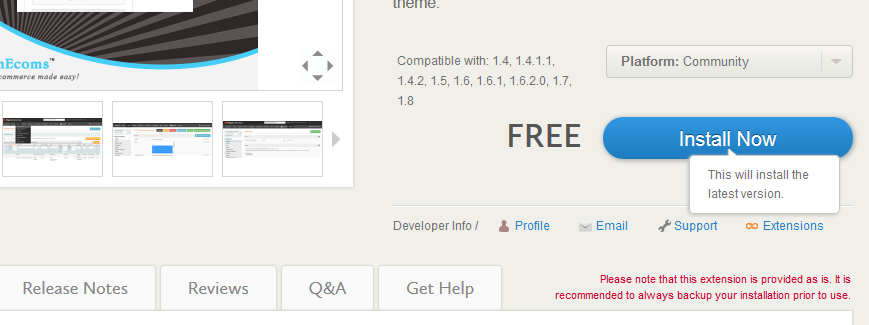
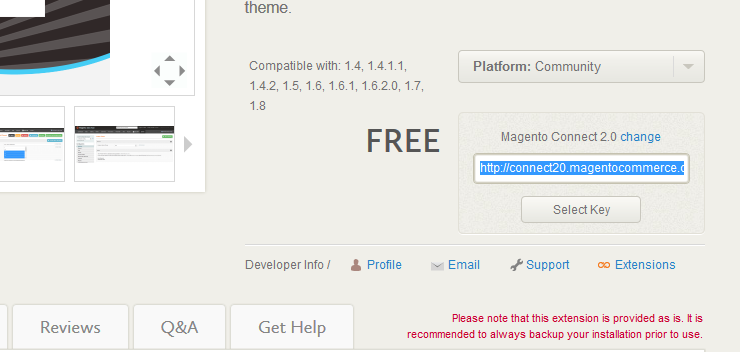
Use this extension key to install the magento extension from magento connect manager.
From your magento backend go to menu System -> Magento Connect -> Magento Connect Manager
re-enter your admin account and click to login.
Paste the extension key which you got from magento connect website to the text field from Install New Extension section and click install.
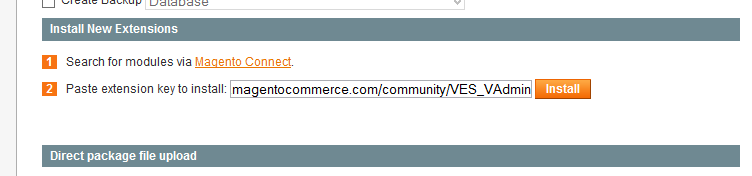
You will get success message when the extension is installed.

