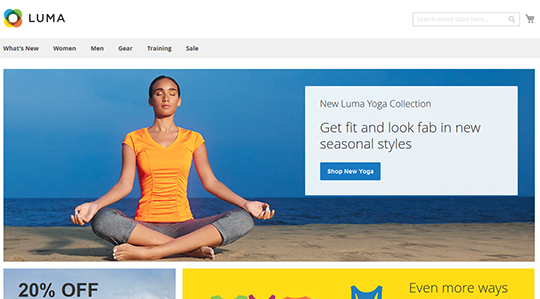How It Works
The Magento V-Blocks extension allows you to put a static block to any page which don't need to know about magento programming. This is very helpful for store owner to manage his website layout.
Features of V-Blocks
V-Blocks widget
Now you can place your promotional, advertising or any other block only on the product page, My Account page,Contact Us page, and all other pages.
Ability to specify V-Blocks displaying for different customer groups
The V-Blocks extension can be used as a powerful target marketing tool. Build your marketing strategy by showing different blocks for different groups of customers.
Ten (10) predefined block positions on each page
V-Blocks offers 10 blocks position with three visibility levels (category, product,general).
See below for specific block information
Ability to place blocks on all pages
You can place your customer support link, tracking code,... to all page.
Ability to place blocks on specified pages
You can place your your block on specified pages. V-Blocks support for 59 kind of page. You can place your block on one or some of those pages.
See below for specified pages.
Ability to place each block on certain catalog pages
You can select categories which you want block is displayed.
Ability to filter product attributes to place each block on certain product pages
Create rules to specify the product pages where blocks will be displayed
Block view scheduler
You can set blocks to appear from, to or between specific dates.
An unlimited number of blocks inside each position
An unlimited number of layout update inside each frontend app.
Multiple store view support:
You can add block to display one a store view and hide it on other store view. This can be also used for multiple language.
Customizable block and item sorting:
The order of your block’s appearance is determined by the “Sort Order” attribute.
Easy and fast block content editing:
- WYSIWYG editor
Create rich HTML content without extra efforts and extensive knowledge. - Native Magento widgets and variables support
Now you can use a large list of variables and get certain data inserted automatically within your V-Blocks. With widgets support every non-technical administrator of your website can add new, recently compared, recently viewed product lists to the V-Blocks content and insert links to categories or CMS pages.
Supported Pages
- Categories
- Non-Anchor Categories
- Anchor Categories
- Products
- All Product Types
- Simple Products
- Grouped Products
- Configurable Products
- Virtual Products
- Bundle Products
- Downloadable Products
- Generic Pages
- All Pages
- Specified Pages
- Advanced Search Form
- Advanced Search Result
- All Empty Layout Pages
- All One-Column Layout Pages
- All Three-Column Layout Pages
- All Two-Column Layout Pages (Left Column)
- All Two-Column Layout Pages (Right Column)
- CMS Home Page
- CMS Pages (All)
- Catalog Product Email to a Friend
- Catalog Product Review View
- Catalog Product Review List
- Catalog Seo Sitemap (Category)
- Catalog Seo Sitemap (Product)
- Configure Cart Item
- Configure Wishlist Item
- Contact Us Form
- Customer Account Edit Form
- Customer Account Login Form
- Customer Account Logout Success
- Customer Account Registration Form
- Customer Forgot Password Form
- Customer My Account (All Pages)
- Customer My Account Address Book
- Customer My Account Address Edit Form
- Customer My Account Dashboard
- Customer My Account Tag List
- Customer My Account My Wishlist
- Customer My Account Newsletter Subscriptions
- Customer My Account Order Creditmemo View (GUEST)
- Customer My Account Order Creditmemo View (REGISTERED)
- Customer My Account Order History
- Customer My Account Order Invoice View (GUEST)
- Customer My Account Order Invoice View (REGISTERED)
- Customer My Account Order Shipment View (GUEST)
- Customer My Account Order Shipment View (REGISTERED)
- Customer My Account Order View (GUEST)
- Customer My Account Order View (REGISTERED)
- Customer My Account Product Reviews
- Customer My Account Review Details
- Customer My Account Tag View
- Customer My Account Wishlist Sharing Form
- Customer Shared Wishlist View
- One Page Checkout
- One Page Checkout Failure
- One Page Checkout Overview
- One Page Checkout Success
- PayPal Express Order Review Form
- PayPal Express Order Review Form (Boarding)
- PayPal Express Order Review Form (UK)
- Popular Search Terms
- Quick Search Result
- RSS Feeds List
- Reset a Password
- Returns
- Shopping Cart
- Tagged Products List
- Tags List (All Available)
Predefined Block Position Information
You can place your static blocks to these positions for all pages.
- Page Top
- Menu Top
- Menu Bottom
- Sidebar Left Top
- Sidebar Left Bottom
- Sidebar Right Top
- Sidebar Right Bottom
- Main Content Top
- Footer
- Page Bottom
As With All Our Magento Extensions
- 100% open-source
- Free support in lifetime.
- Free upgrade in lifetime.
- 30 days money back.
Demo Information
Let play with our live demo to see how the extension V-Blocks work.