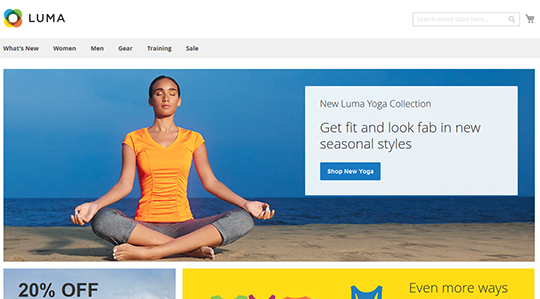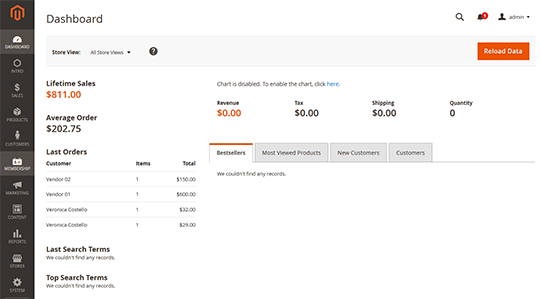How It Works
SMS Notification extension for Magento 2 is a comprehensive and powerful module that enables you to send SMSs to your customers or administrators during various events in your Magento store. Integrating SMS Service API in the Magento platform is quite easy with SMS Notification extension, there is a number of SMS service provider company, which is supported to easily integrate.
Supported SMS Gateways
Easily integrating SMS service API
An Application Programming Interface (API) is one way to connect to SMS’s Core Messaging Platform. There are many SMS service provider company are supported to easily integrate with this extension via the API like: BulkSMS, Clickatell, SMSGlobal, Twilio..., In General setting of SMS Notifcation plugin, the admin just simply choose the SMS service as they like, then filling with the API key provided by the service provider company, then the service will be integrated. Besides, the admin will also need to provide the Admin telephone number here too.
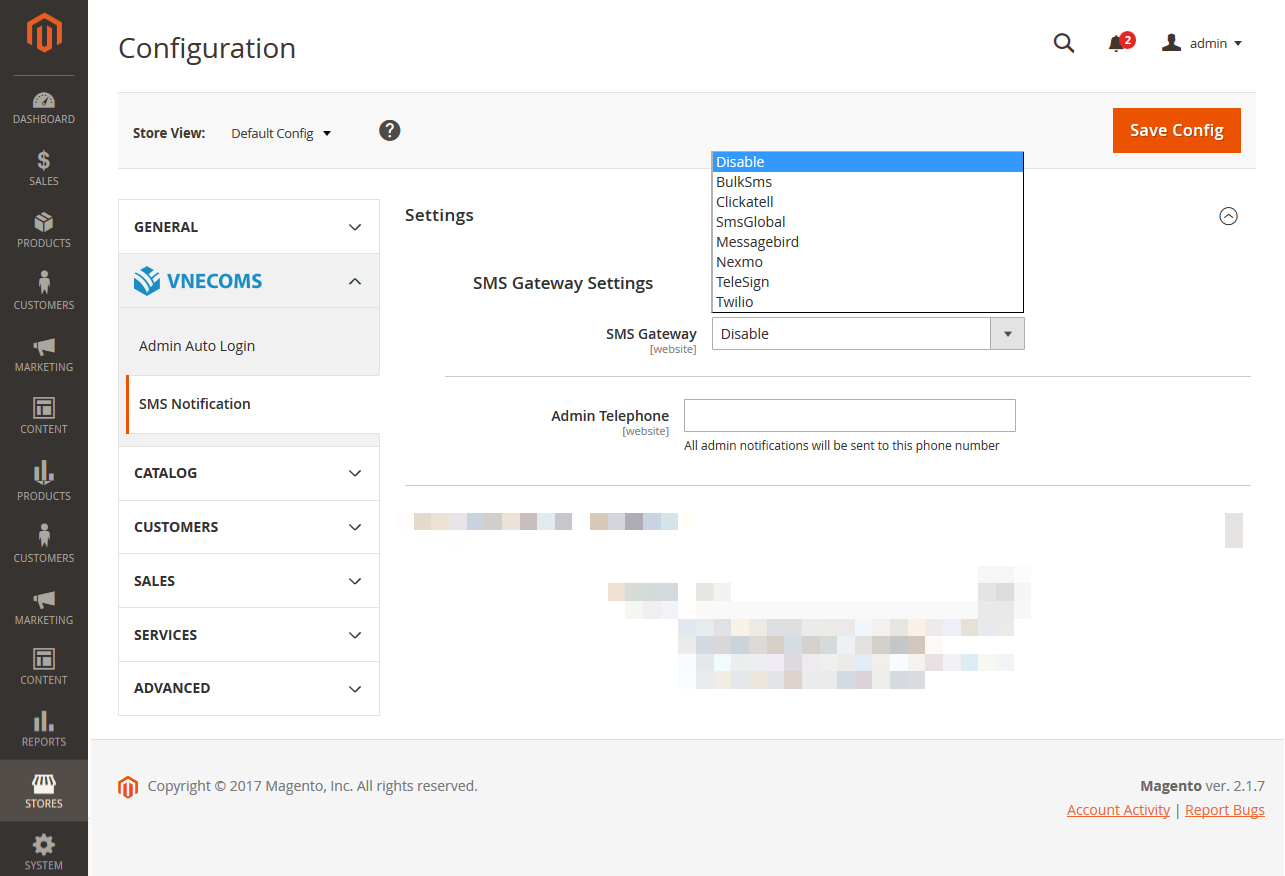
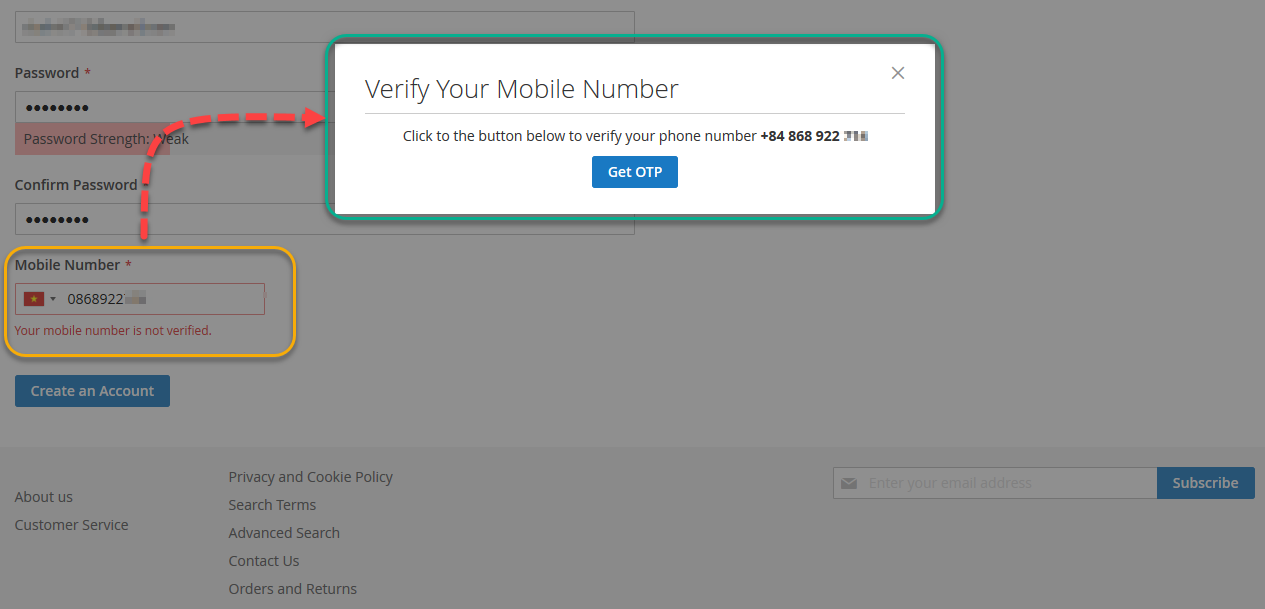
Verify Customer Mobile Number
Verifying customer's mobile number is the first step for checking if the input mobile number by customer is correct. This avoids the wrong typing and makes the customer to believe that they won't miss any value message from the website. The One-Time Password (OTP) is perfectly fit with this job, because it's quick and simple. The verification step by OTP can be shown in the Customer registration form by admin's configuration. Besides, there're also many setting for OTP that the admin can configure too.
2-Step Verification
You can enable 2-step verification for login form. This will help your customer to protect his account.
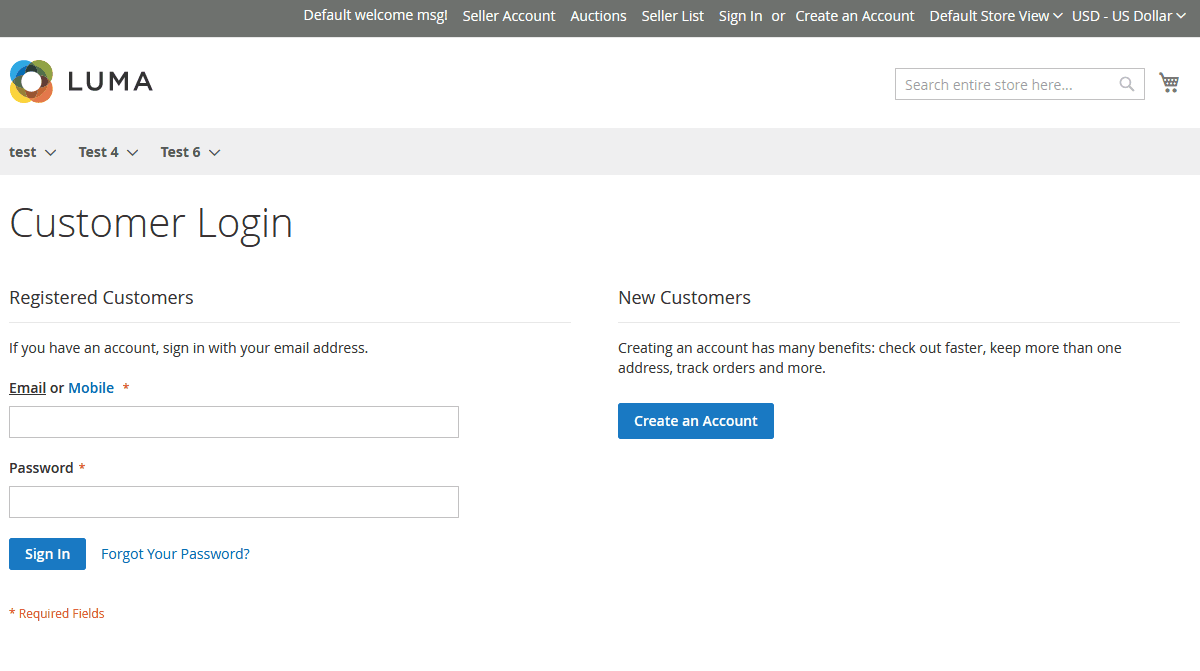
Mobile Input Setting
In the Admin Panel, the admin also can do some specific configuration on the customer's input mobile number for example:
- The setting for allowed countries, from where the customer is allowed to use his telephone number on the website.
- The Initial Country
- The Prefered Countries - the contries will be displayed on the top of country selector.
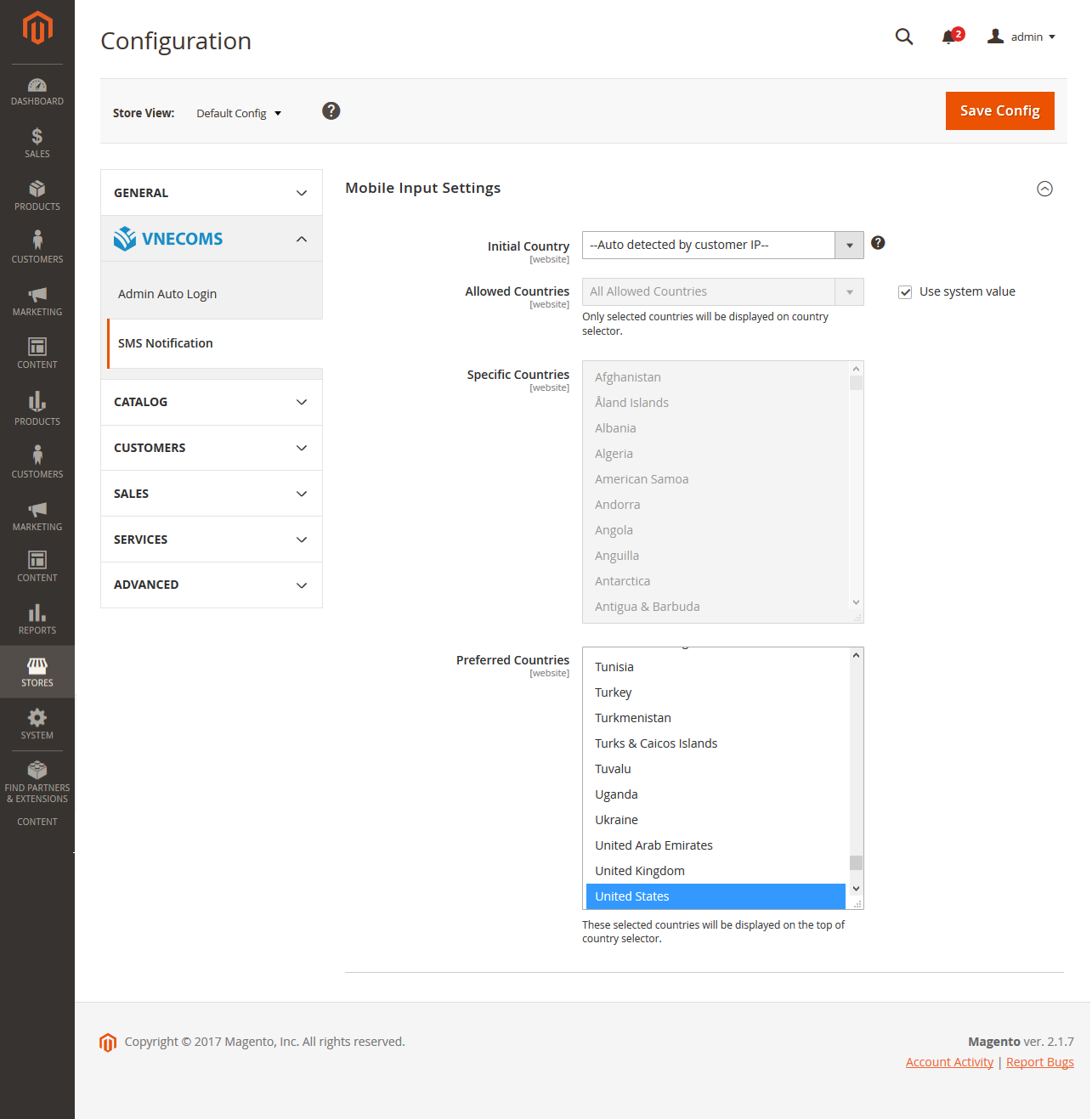
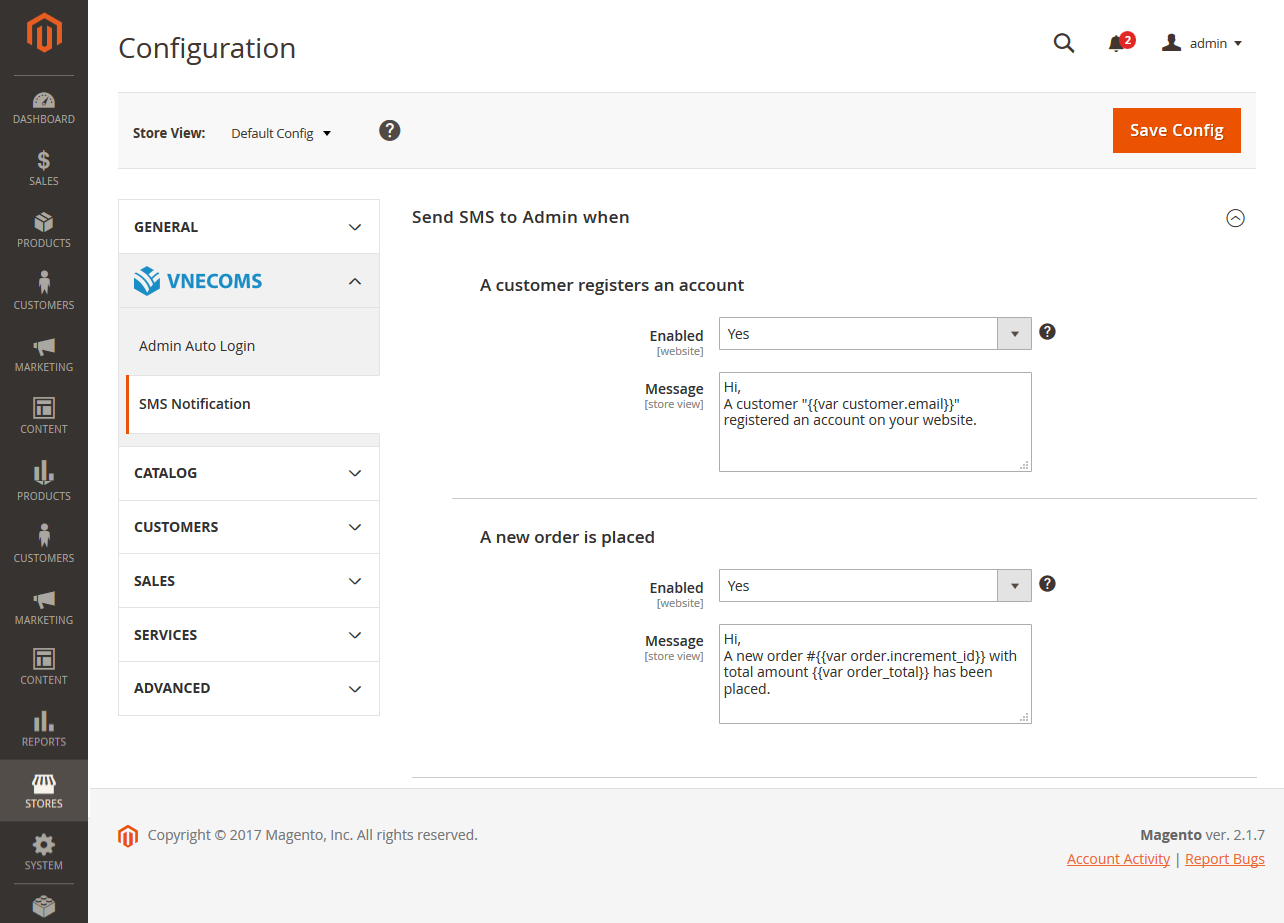
Configure the events for sending SMS notification to Admin
There are two events by that the website admin can receive the SMS notification sent to his cellphone:
- When a customer registers an account
- When an order is placed.
Configure the events for sending SMS notification to Customer
There are some events by that the customer can receive the SMS notification sent to his cellphone:
- When he registers a new account
- When his order is placed
- When his order's status is changed
- When new invoice is created for his order.
- When new shipment is created for his order.
- When new credit memo is created fir his order. In each of the event, the admin can edit the template for SMS notification.
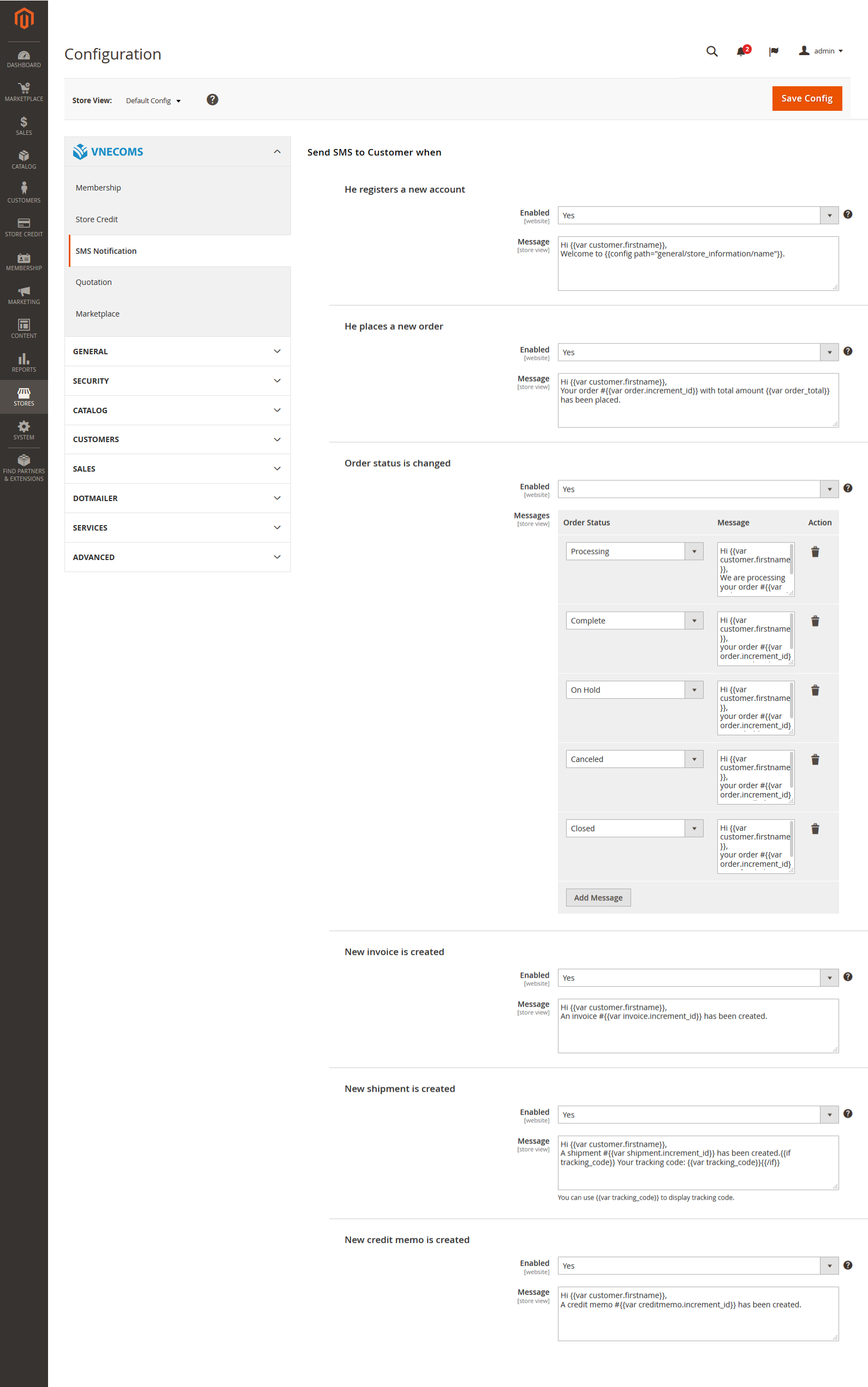
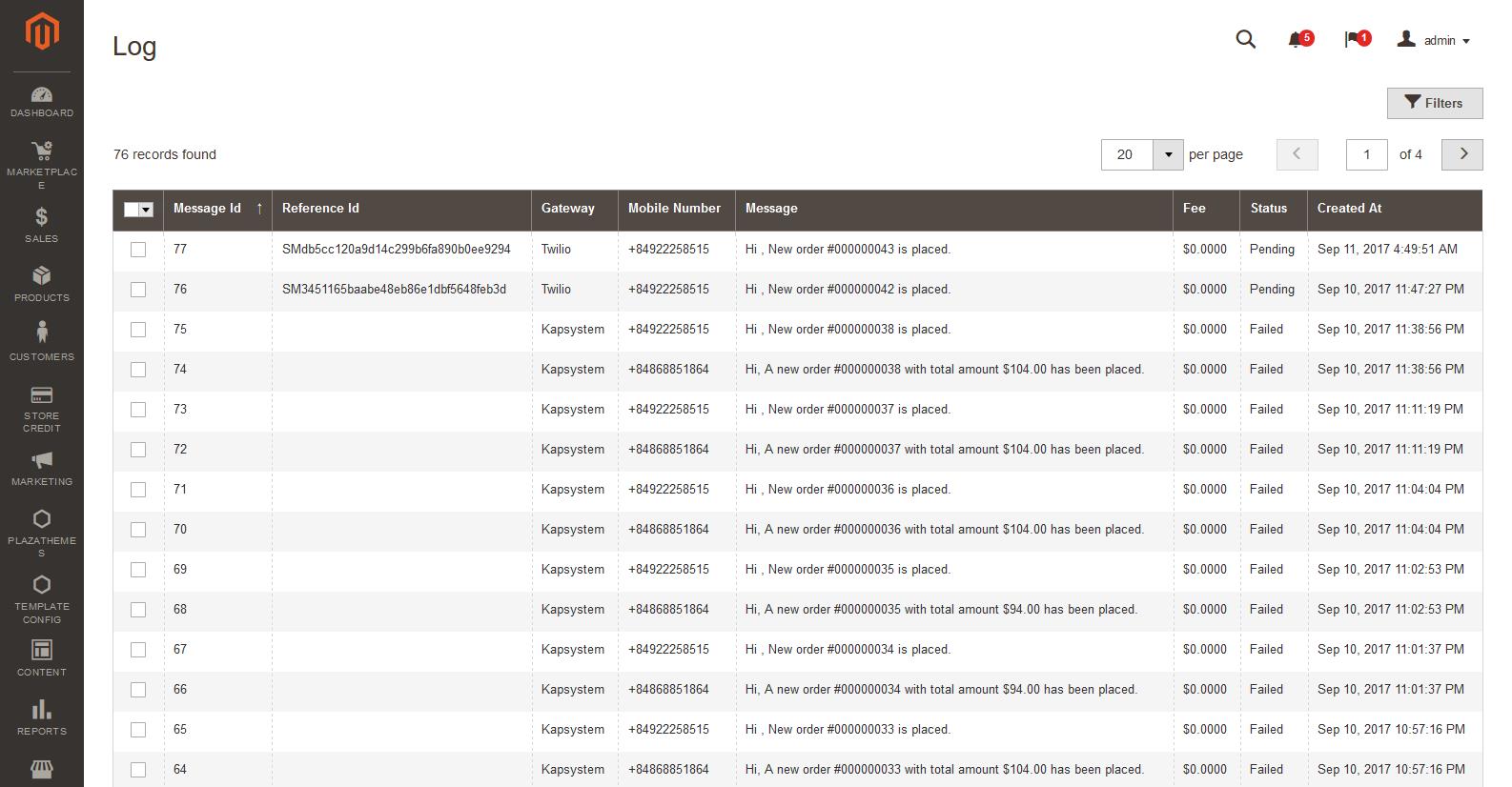
Admin can manage the SMS log
In order to check if the SMSs was sent to custemer correctly and on time, we have created for admin a table for tracking the SMS log. From there the Admin can quickly check and fix the problem with SMSs if they was sent by mistake.
Demo Information
Let play with our live demo to see how the extension SMS Notification - Magento2 work.
Feature Highlights
For website owner
- Admin can view all SMS log with status.
- Admin can view customer mobile number from customer grid page.
- Admin can view customer mobile number from customer edit page.
- Admin can add mobile number to block list.
General Config
- Receives notification SMS when a new customer register.
- Receives notification SMS when customer place an order.
- Setup different sms message for each payment method send to customer when he places an order.
- Enable/Disable sending SMS notifications.
- Enable/Disable using same mobile number for multiple customer accounts.
- Setup SMS gateway information.
- Set admin mobile number for each website.
OTP Config
- Enable/Disable customer mobile verification function.
- Enable/Disable customer mobile verification function in customer registration form.
- Set OTP format.
- Set OTP length.
- Set OTP message template.
- Set expiration time for OTP code.
- Set period time that allows customer to resend OTP.
- Set number of times to allow customer to resend OTP
- Set period time that blocks customer to resend OTP
Mobile Input Settings
- Auto select country code by a selected country or auto detect by visitor IP.
- Set the restriction for countries to display only selected countries.
- Select countries that will be displayed on the top of country selector.
SMS Config
- Enable/Disable sending SMS to admin when a customer registers an account.
- Enable/Disable sending SMS to admin when an order is placed.
- Enable/Disable sending SMS to customer when he registers a new account.
- Enable/Disable sending SMS to customer when he places an order.
- Enable/Disable sending SMS to customer when order status is changed.
- Enable/Disable sending SMS to customer when new invoice is created.
- Enable/Disable sending SMS to customer when new shipment is created.
- Enable/Disable sending SMS to customer when new credit memo is created.
- Set SMS template for all messages
- Set SMS template for each store view
For Customer
- 2 steps verification for customer login.
- verify mobile number when placing order.
- Customer can login using mobile number.
- Customer can reset password using mobile number.
- Customer can get SMS notification by giving mobile number in Contact form
- Customer will enter his mobile number on registration page.
- Customer will get OTP to verify his mobile number on registration page.
- Customer receives notification SMS when he register new account.
- Customer receives notification SMS when he place an order.
- Customer receives notification SMS when order status is changed.
- Customer receives notification SMS when invoice is created for an order.
- Customer receives notification SMS when a shipment is created.
- Customer receives notification SMS when a credit memo is created.
Other Features
- Easy to install and configure.
- Support multi-currencies.
- Support multiple-languages.
- 100% Open source (only license part are encoded by ioncube).
- License is applied for one magento installation and unlimited test/development magento installation (contact sales to get the developer license key).
Customer Reviews
-
good
good supportReviewed By abdullah on November 4, 2020 -
good
good supportReviewed By abdullah on November 4, 2020 -
Rapid Support and Solid Extension
The extension works well, as described and its regular updated with long term support. Very satisfied!Reviewed By Abdulla on March 28, 2020 -
Block mobile number receiving sms.
I was looking for this feature. It works exactly what i want.Reviewed By Thomas on July 16, 2019 -
Amazing Plugin!!!
The extension works great but the bigger highlight is their support team.
And this extension is compatible with 2.3 CE :)
This point very important for magento owners :
***Allow customer to login using mobile number instead of email.***
Great Job Vnecoms team. Thank you again.
Reviewed By Gently on February 19, 2019 -
Quick support !!!
I submitted a ticket to ask them to integrate TeleSign to their sms extension. Next day they sent a new package for the requested gateway. It's working like a champ. Thank you for your quick support.Reviewed By Celal Ates on May 30, 2018
Changes Log
Version 2.0.33
2020, Feb 23
- Update mobile validator library.
Version 2.0.32
2020, Feb 19
- Add the login by mobile for the login form on checkout page.
Version 2.0.31
2020, Feb 18
- Fix error message: SQLSTATE[23000]: Integrity constraint violation: 1452 Cannot add or update a child row when sending OTP with the customer id is not exist
Version 2.0.30
2020, Jan 14
- Remove invalid attribute sortOrder.
- Remove guzzlehttp usage and non-used class.
Version 2.0.29
2019, Oct 09
- Allows admin to set multiple admin mobile numbers to receive notifications.
Version 2.0.28
2019, Jul 17
- Allow to put the list of numbers separated by comma (,) to the block rule.
- When the sms gateway is set to disabled then disable all sending sms feature..
- Add max/min geo ip..
- If Geo IP is not set, justuse ipinfo.io.
- Allow to send different "New Order sms message" for each payment method that customer selected at checkout.
Version 2.0.25
2019, May 28
- Fix problem. The order status message is not loaded after save.
- Allow admin to config the priority for mobile sources. Source with higher priority will be chosen first if the mobile number is empty the lower priority source will be chosen.
- Fix to work with Amasty One Step Checkout..
- Fix issue "Preferred Countries" can not save with empty value.
- Allow to put the list of numbers separated by comma (,) to the block rule.
Version 2.0.20
2019, May 3
- Fix incorrect Captcha in Forgot password .
- Require package vnecoms/module-core.
- Fix problem: allowed countries is not applied for checkount page..
- Remove tocken from ipinfo.io.
- Add option allows admin to enable/disable country dropdown.
Version 2.0.15
2019, Mar 25
- After enter opt is verified at customer registration form, the form will be submitted automatically so customer don't need to click "Create an Account" button again.
- Fix problem: configuration page is empty..
- Allow admin to define rules to block mobile numbers..
- Fix problem when posting review for product.
- Fix to work with magento 2.2.x
Version 2.0.10
2019, Jan 18
- Set customer mobile automatically when add new customer address
- Fix extension to be compatible with Aheadworks One Step Checkout.
- Only Show the OTP dialog after all fields in customer registration form are filled and validated.
- Add feature that allows admin can send order comment by SMS.
- Add feature allow system can send sms to customer for each order status.
- Fix UpgradeSchema to work with magento 2.3
Version 2.0.2
2018, May 02
- Allow customer to login using mobile number instead of email.
Version 2.0.1
2018, Apr 13
- Show vendor mobile number in customer grid page
- Show vendor mobile number in customer edit page
- Allow admin can enable/disable using a mobile number for multiple account.
- Add sms gateway www.textlocal.in
- Add sms gateway speedsms.vn
Version 2.0.0
2017, Sep 06
- Release the stable version for Magento 2.x.