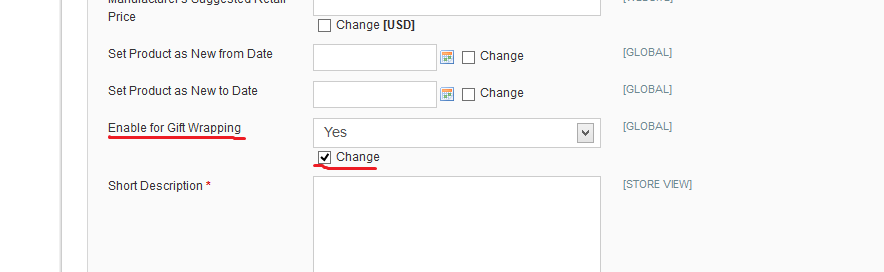With Magento Gift Wrap extension, there are two ways to enable products for gift wrapping.
Enable gift wrapping for individual product
From magento admin page go to Catalog -> Manage Products then search the product which you want to enable for gift wrapping and click to edit that product.
From product edit page you will see the option "Enable for Gift Wrapping" change this option to Yes and click to Save Button.
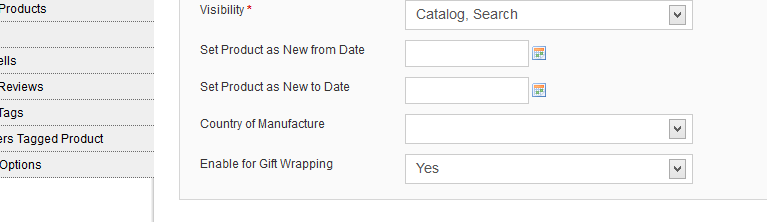
Enable gift wrapping for multiple products
From magento admin page go to Catalog -> Manage Products use filter function to get products which you want to enable for gift wrapping.
Check to all products which you want to enable gift wrapping feature and select action Update Attributes and click Submit button.
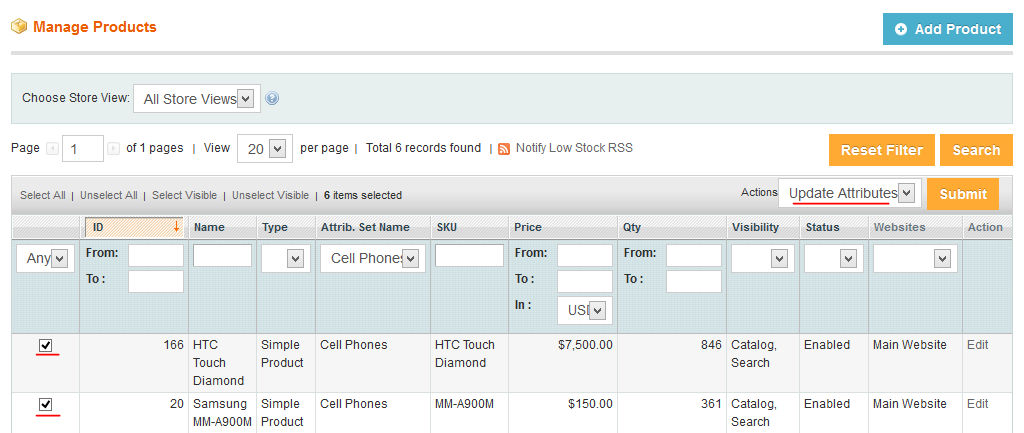
Find the option Enable For Gift Wrapping, check to the Change checkbox and change the option to Yes then click to Save button.