I. Overview
Vendor Review plug-in allows customer to leave reviews for vendor after his buy a product from vendor. Other customer will be able to see all reviews/ratings of vendors.
II. Admin Manage Reviews And Ratings
a. Manage Ratings
From admin cpanel go to menu Vendors -> Reviews and Ratings -> Manage Ratings
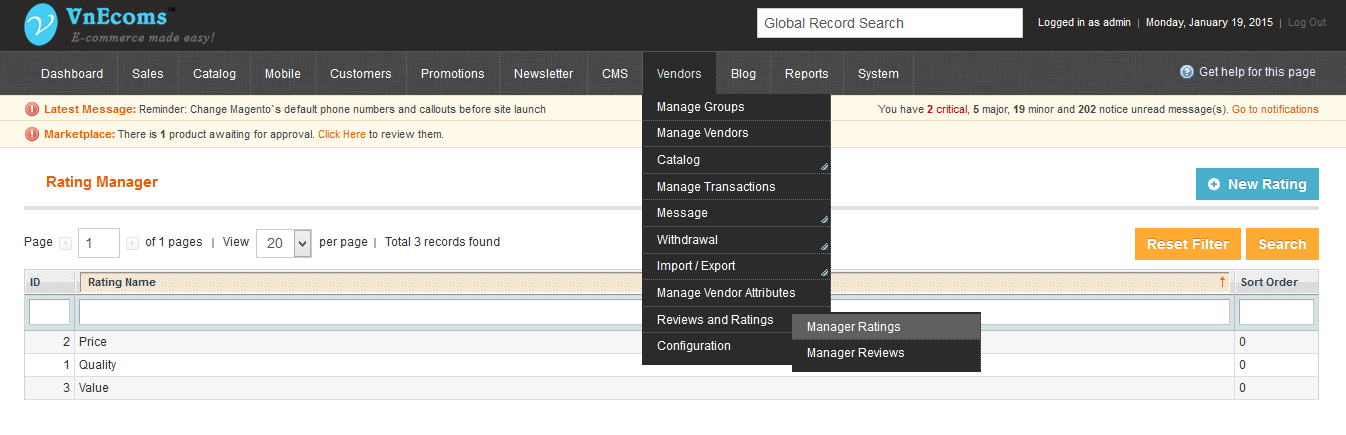
From this page you can manage all ratings.
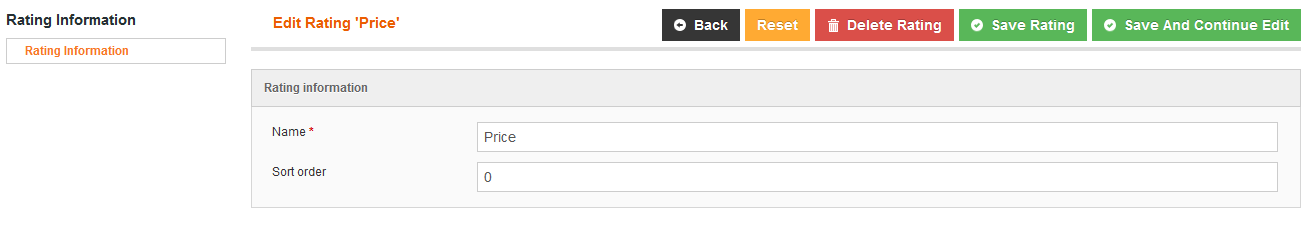
b. Manage Reviews
Go to menu Vendors -> Review and Ratings -> Manage Reviews
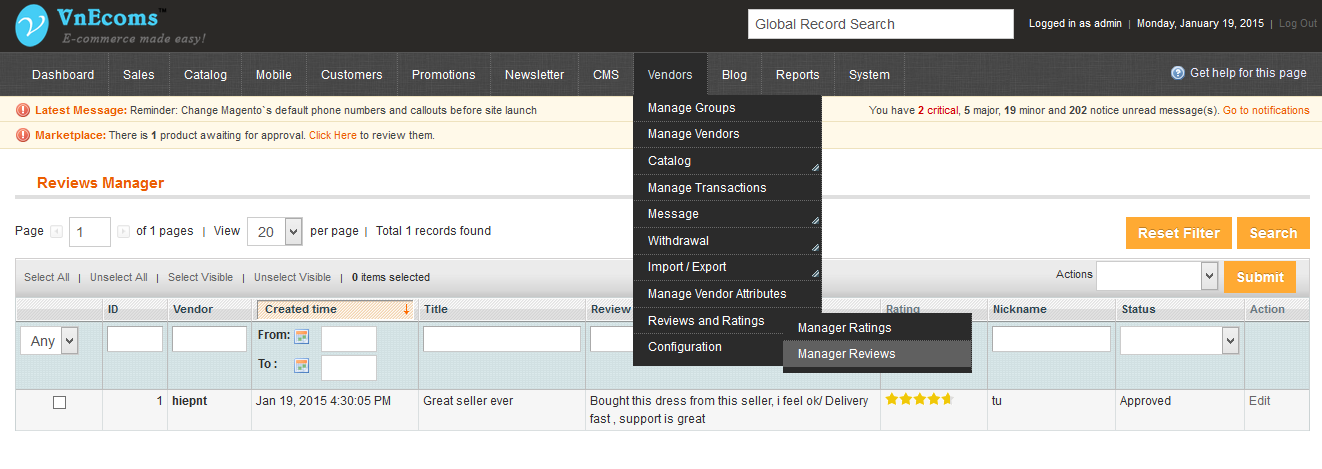
Admin can manage all reviews from vendors.
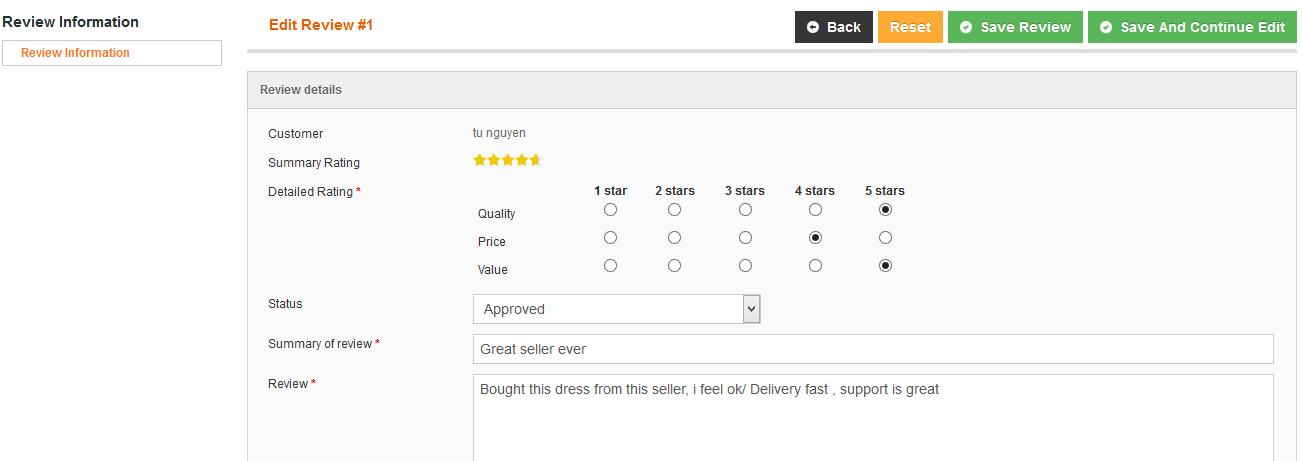
Admin can also edit a review.
III. Customer Leave Review For Vendor
After customer place and pay for order he will be notified to leave a review for the vendor.
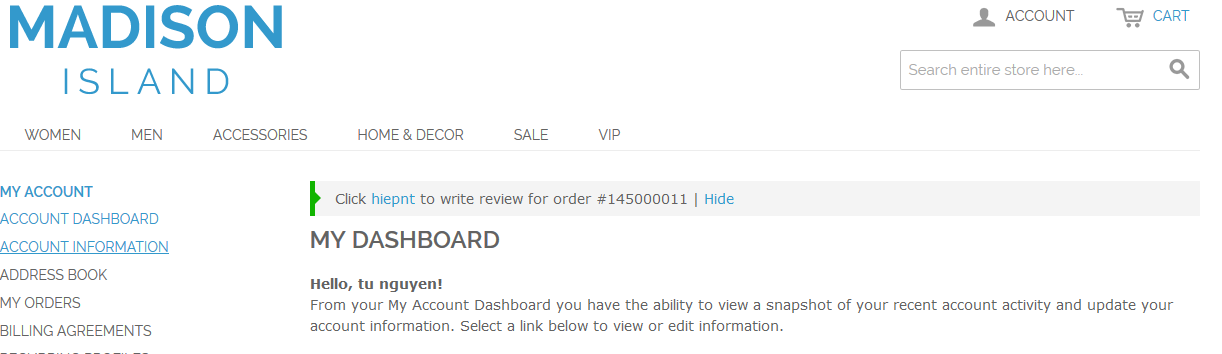
When customer click to notification link he will be redirect to review page:
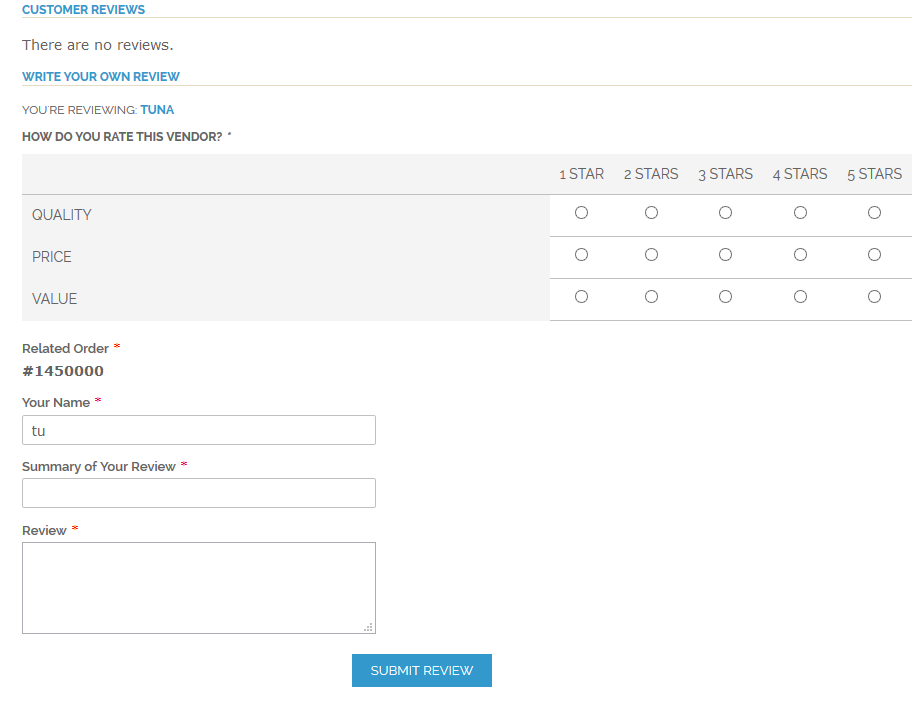
On this page, customer can leave review and rating for vendor. A customer can leave multiple review for vendor but each order customer can only leave one review for vendor.
Vendor reviews will be display under vendor profile block so customer can see it easily and decide to buy products from this vendor or not.
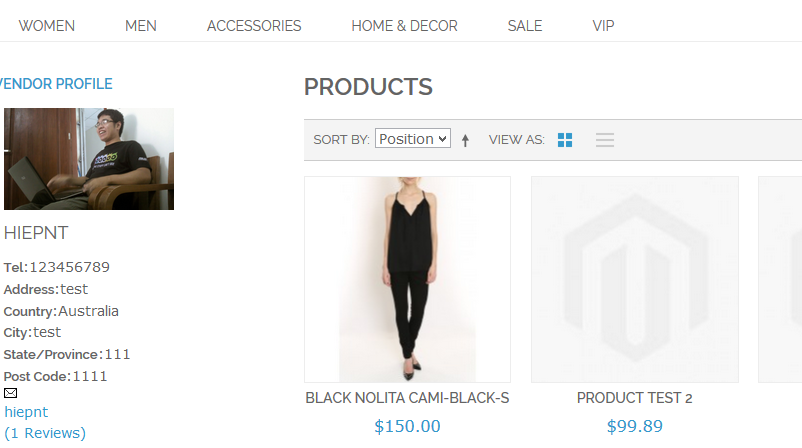
If you install the price comparison plugin the vendor reviews will be displayed on the price comparison table too.

IV. Vendor Manage Reviews
Vendor can see last 5 reviews from his dashboard when he login to vendor cpanel.
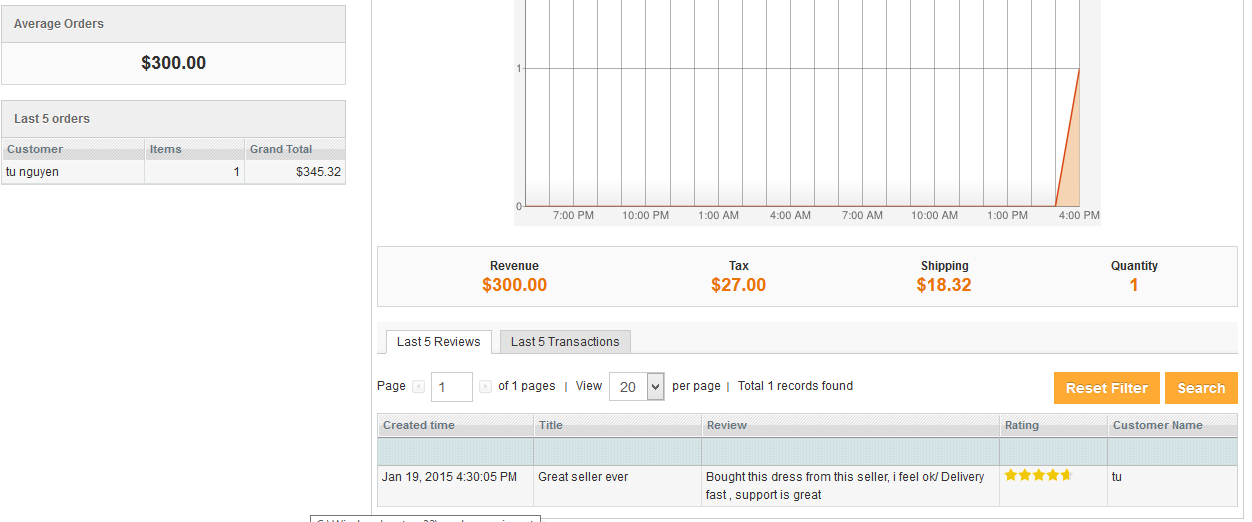
Vendor can see all reviews which customer left for him by go to Sales -> Review and Rating.
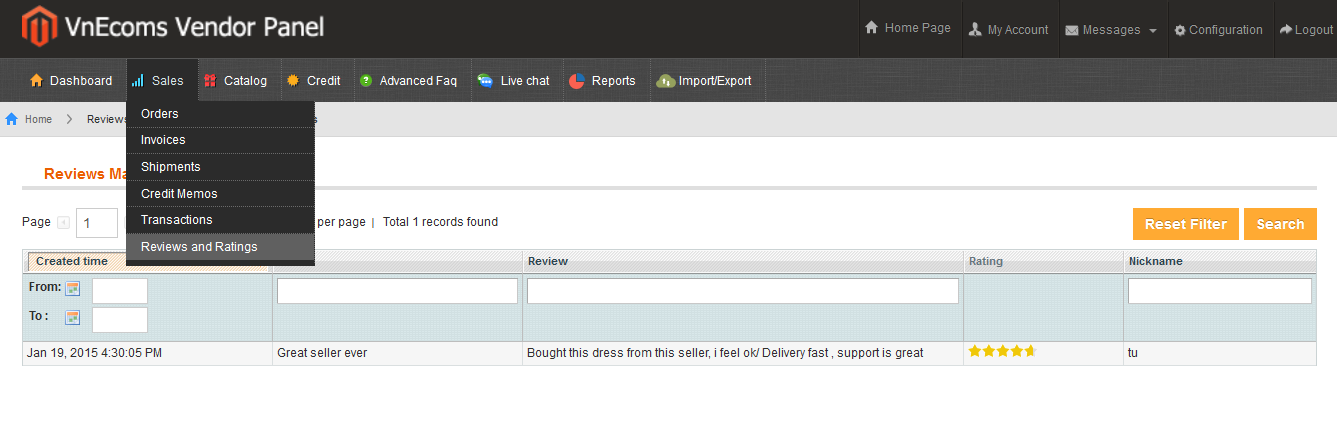
Click to a row to see the detail information of the review
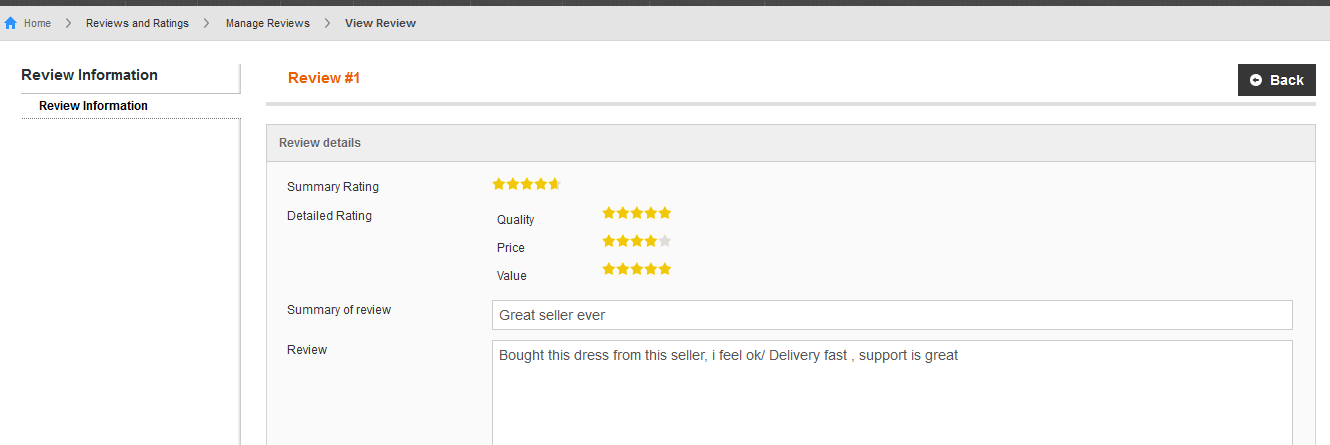
Vendors are not able to edit or delete customer reviews.

