I. Overview
Vendor Vacation plugin allows vendors can show a notice message on their store/product pages if they are on vacation.
II. Vendor Configuration
From vendor cpanel click to the configuration top menu. Then click to Vacation tab in left sidebar. On this page vendor can set configs for vacation.
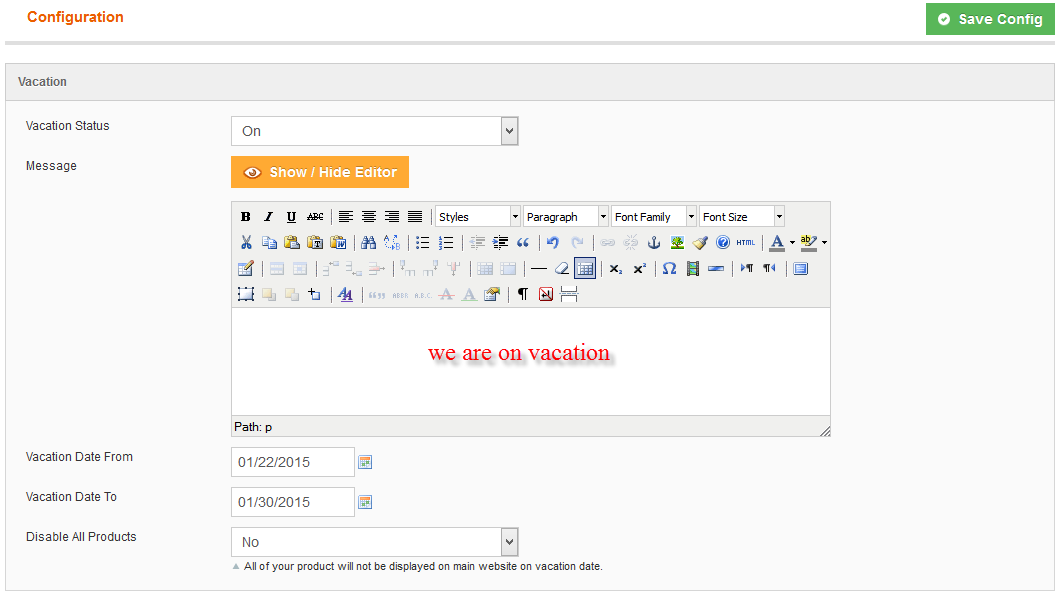
- Vacation Status: This option is used to enable or disable vacation function for vendors.
- Message: This message will be displayed on all vendor pages and on product page of vendor.
- Vacation Date From: The start date of the vacation.
- Vacation Date To: the end date of vacation.
- Disable All Products: If this option is set to yes all of vendor's products will be hidden on main website within vacation date.
III. Admin view vendors which are on vacation
On admin cpanel go to menu Vendors -> Vacation to see all vendors which are on vacation.
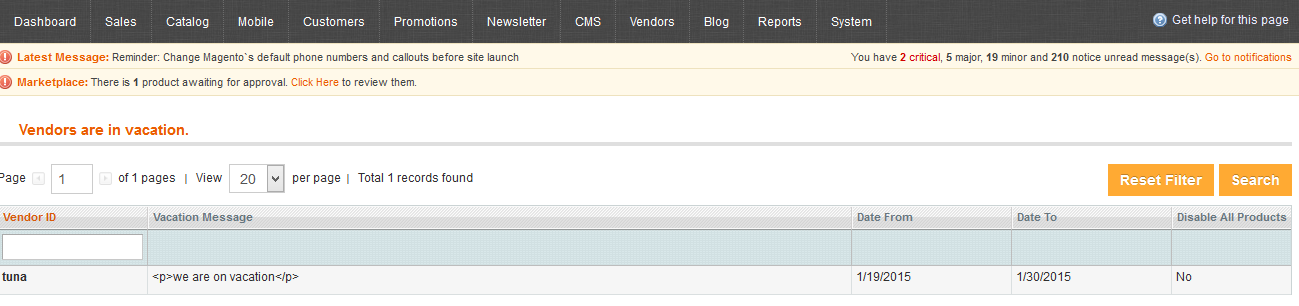
IV. Frontend
When customers visit to vendor page they will be notified that the vendor store is in vacation So customer can decide to purchase products from this vendor or not.
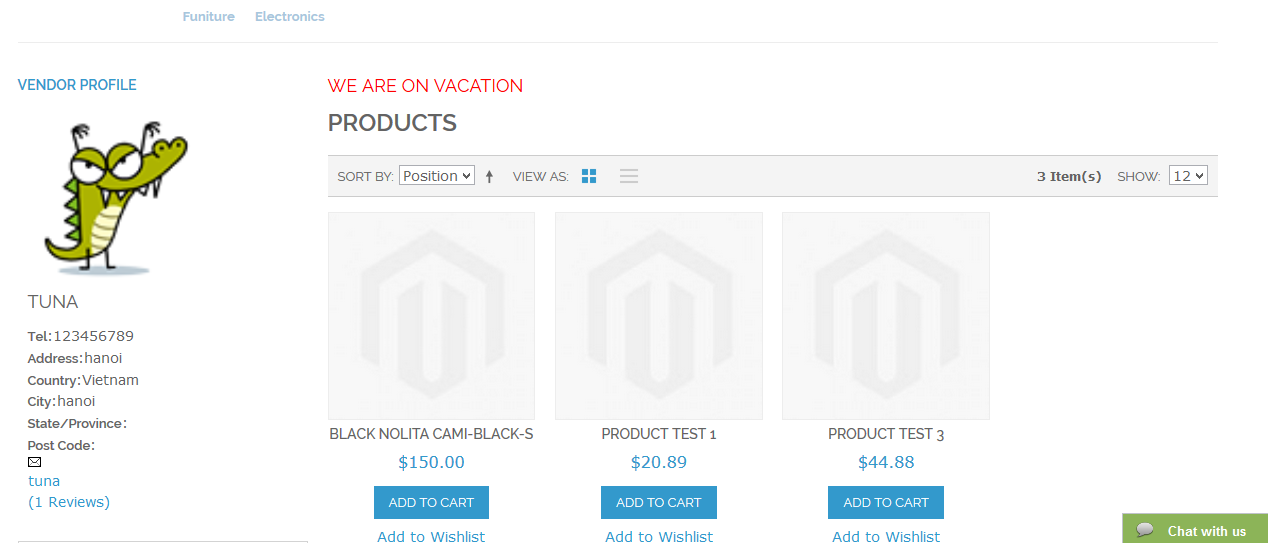
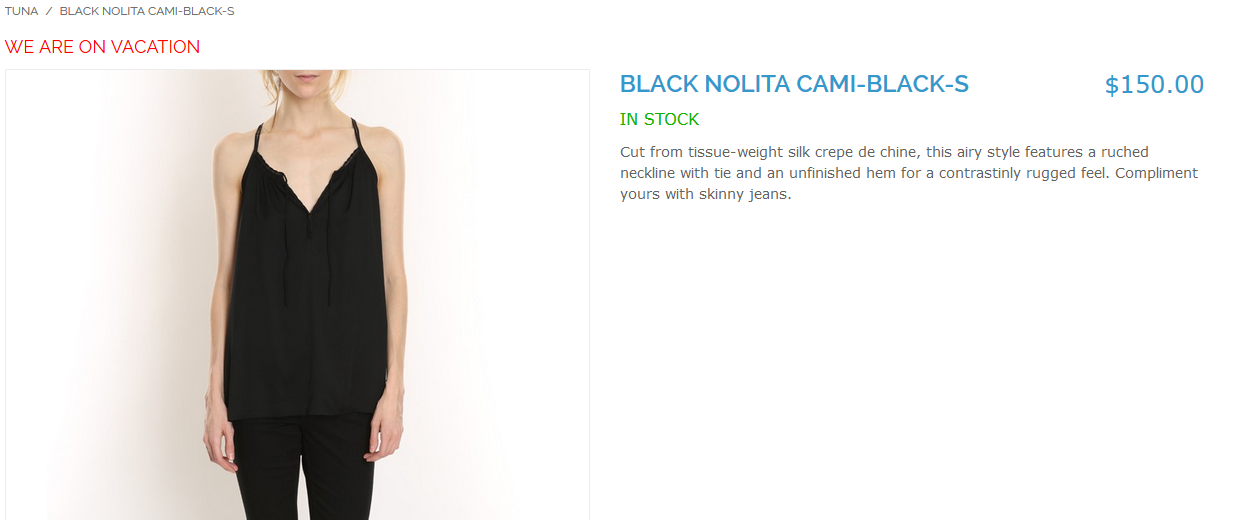
Customers are also notified when he view a products from main website.

