Marketplace owner can customize the add product form of the vendor easily from admin panel. The owner can also customize the form for each attribute set.
From admin panel go to menu Vendors -> Catalog -> Manage Add Product Form
You will get the list of your current product attribute set.
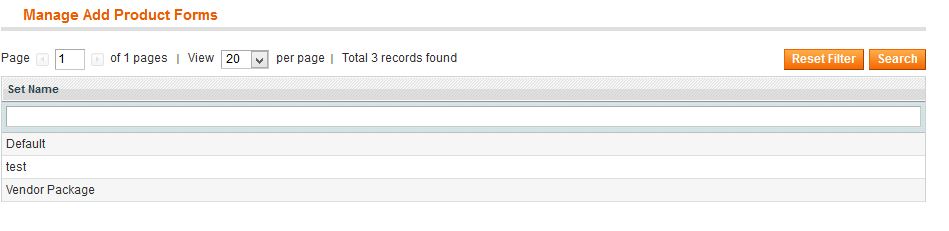
Click to an attribute set to customize the add product form of that attribute set.
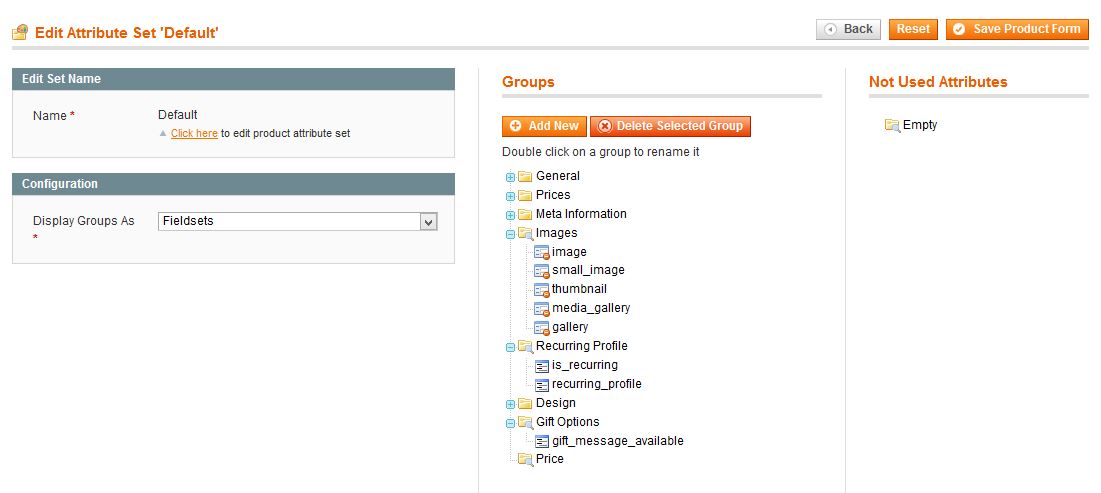
On this page you can customize the add product form for the corresponding attribute set.
- You can display product groups as fieldsets or tabs
- You can drag/drop the attributes to the group which you like.
- you can remove the attribute from the form by drag and drop the attribute to not used attributes.
NOTE: THIS FEATURE IS AVAILABLE FROM Marketplace V1.1.0.2 only.

 Magento Marketplace Extension, Marketplace Script, Multiple Vendor Script
Magento Marketplace Extension, Marketplace Script, Multiple Vendor Script