Product Description
Banner Manager plugin will allow the vendor to decorate their frontend homepage by an adjustable Banner part with multi banner items and beautiful slider
Easy in creating and managing banners
Not like the default static banner, the banner created by Banner Manager is the slider banner type - a collective of many banner items running in slide with different animations effect. The vendor can set automatic time for appearance for each of banners, which are shown in grid view for easily managing
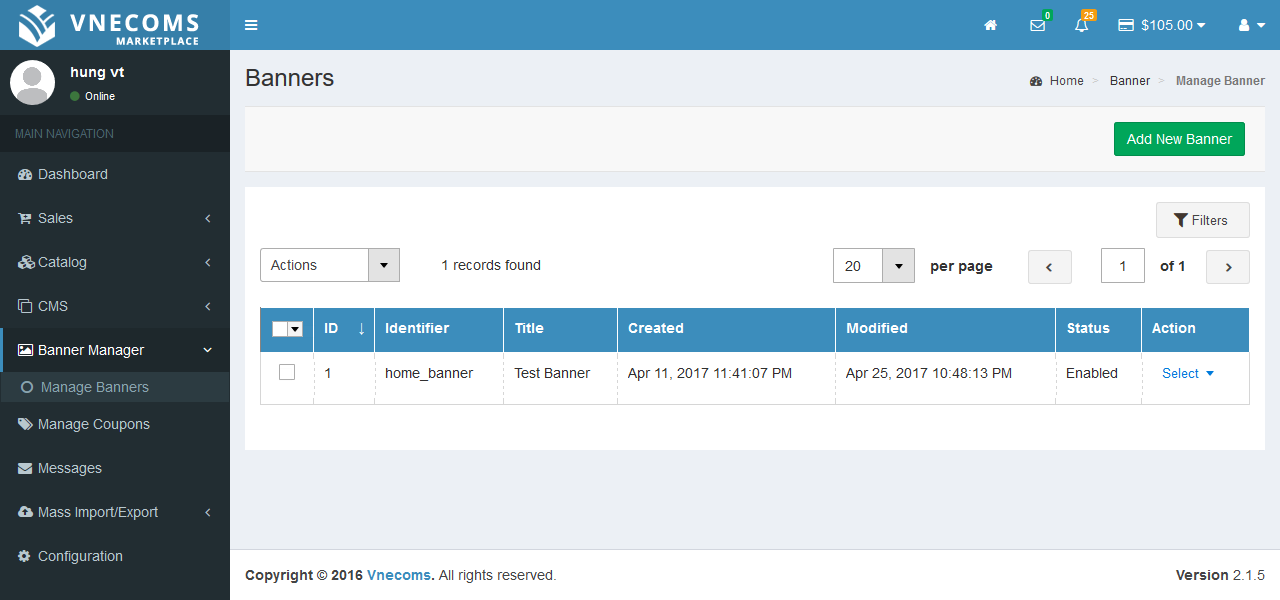
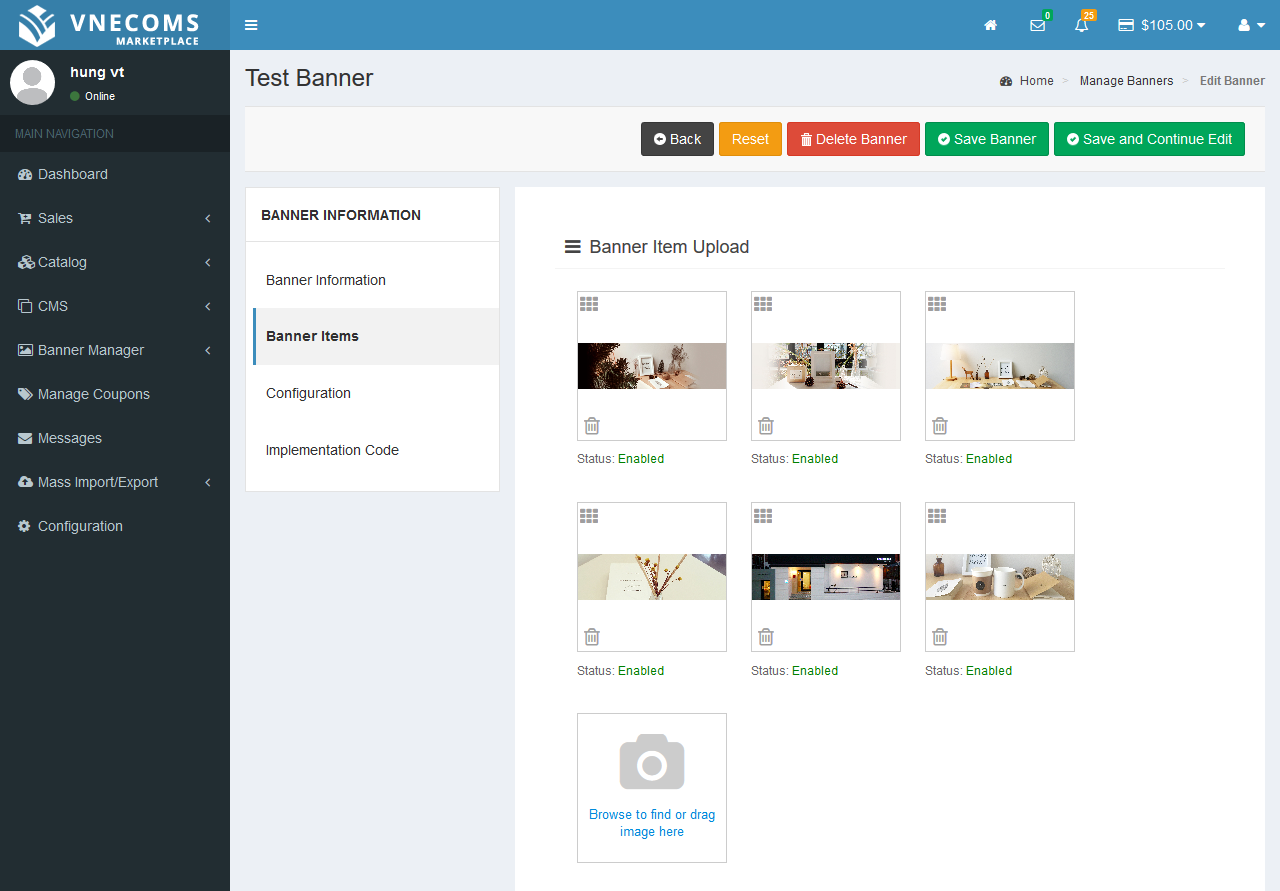
No limit banner items can be added
In each banner, the vendor can add how many banner items he want. Besides, he can also arrange the banner items by order or set the transaction time between each banner items in slides.
Many Supported Animation Effect
The vendor can choose among many slider templates and animations affect to apply on the banner. Every thing they need to do is that click and select in a drop-down list.
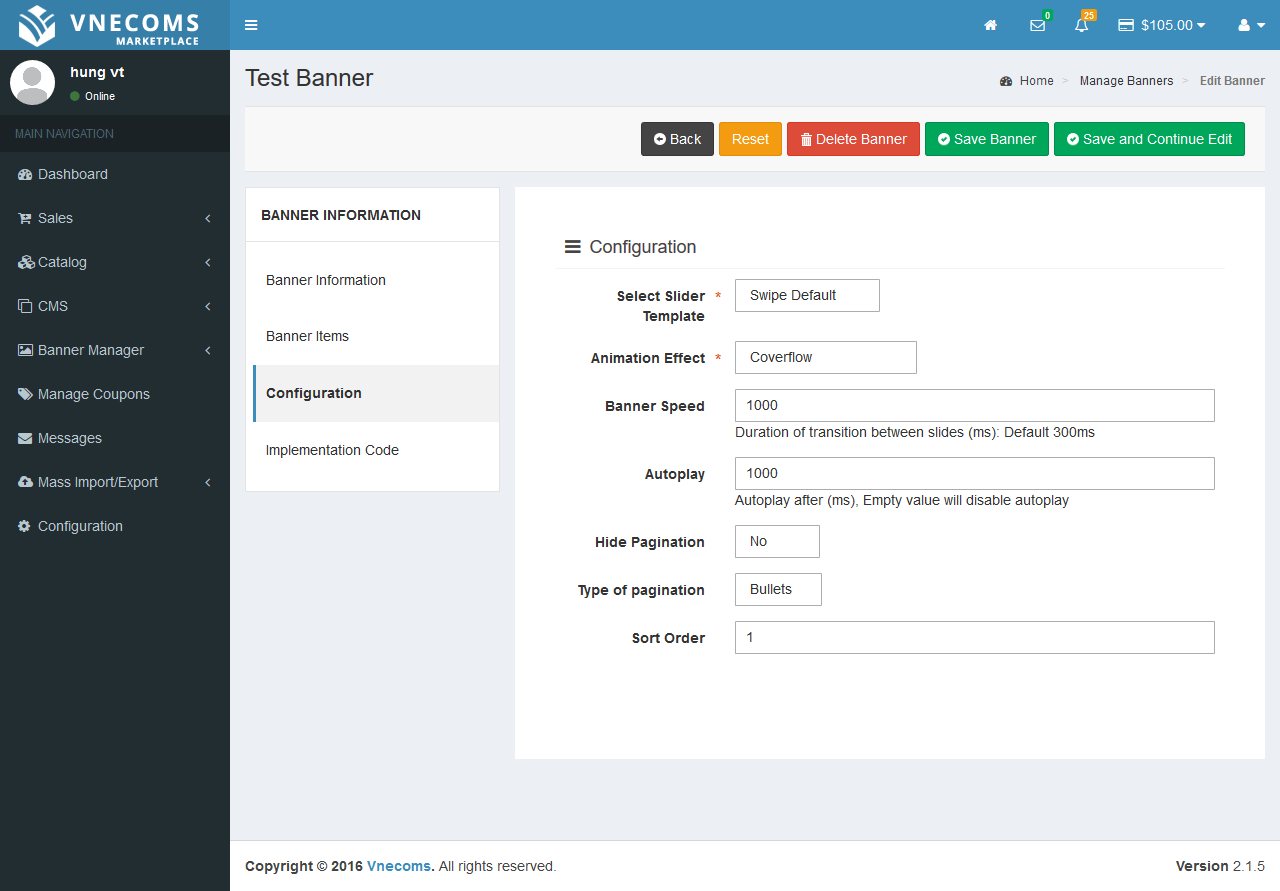
Beautiful banner in frontend
As the result, now the vendor can have their self a very beatiful slider banner in their vendor homepage. Besides, If the vendor use this plugin together with , they will also can configure the position of the banner to anywhere on the page.
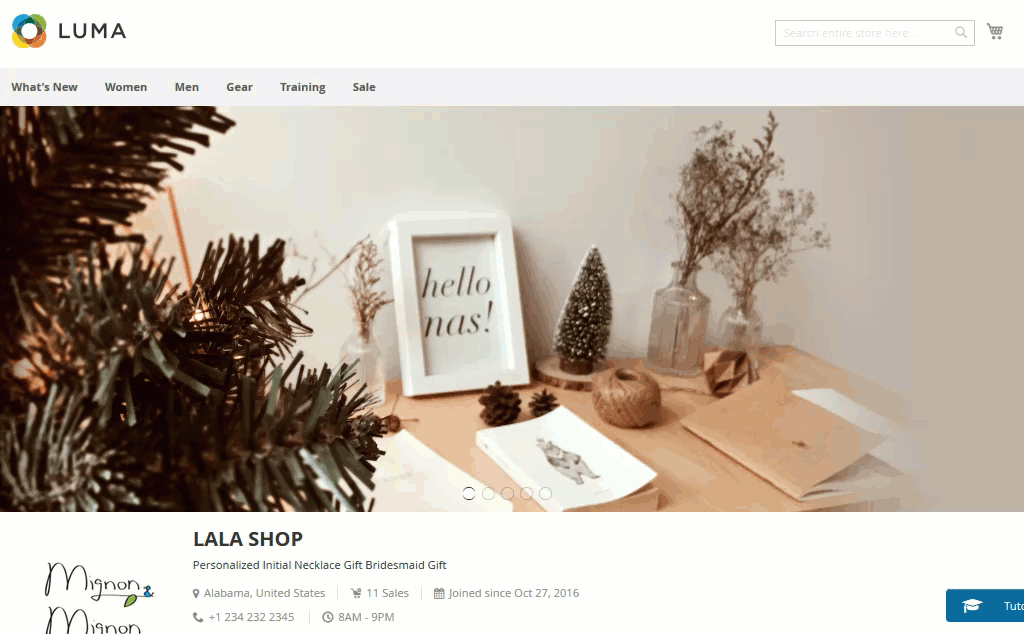
Doc & Help
Documents
Installation Guide
Step 1: Disable Compilation.
- Log into Magento Admin Panel and go to System -> Tools -> Compilation and disable the compilation.
- After last step you can run the compilation process again.
Step 2. Upload package files.
- Extract the extension package.
- Upload all files and folder inside the step1 folder to your magento root folder.
- After all files in step1 folder is uploaded, upload all files and folder inside the step2 folder to your magento root folder.
Step 3. Clear cache.
- Go to System -> Cache Management. Clear the store cache.
Step 4. Clear cache.
- Go to System -> Cache Management. Clear the store cache.
Step 5. Re-login.
- Log out and log back into Magento Admin Panel.

 Magento Marketplace Extension, Marketplace Script, Multiple Vendor Script
Magento Marketplace Extension, Marketplace Script, Multiple Vendor Script