Product Description
Vendor Coupon plugin will allow each vendor to create their self a system of coupon code, which can be used by the customer to get discount on only that vendor's product. The vendor can limit how many times a coupon code can be used from when to when. One more benefit is that the vendor can know exactly on which order the coupon code has been used.
Quickly generating a coupon code
The vendor can generate a new coupon code as well as manage another generated coupon code in a grid view on the same page. This helps the vendor can control the coupon code system running exactly as he want and avoids generating the duplicated coupon codes.
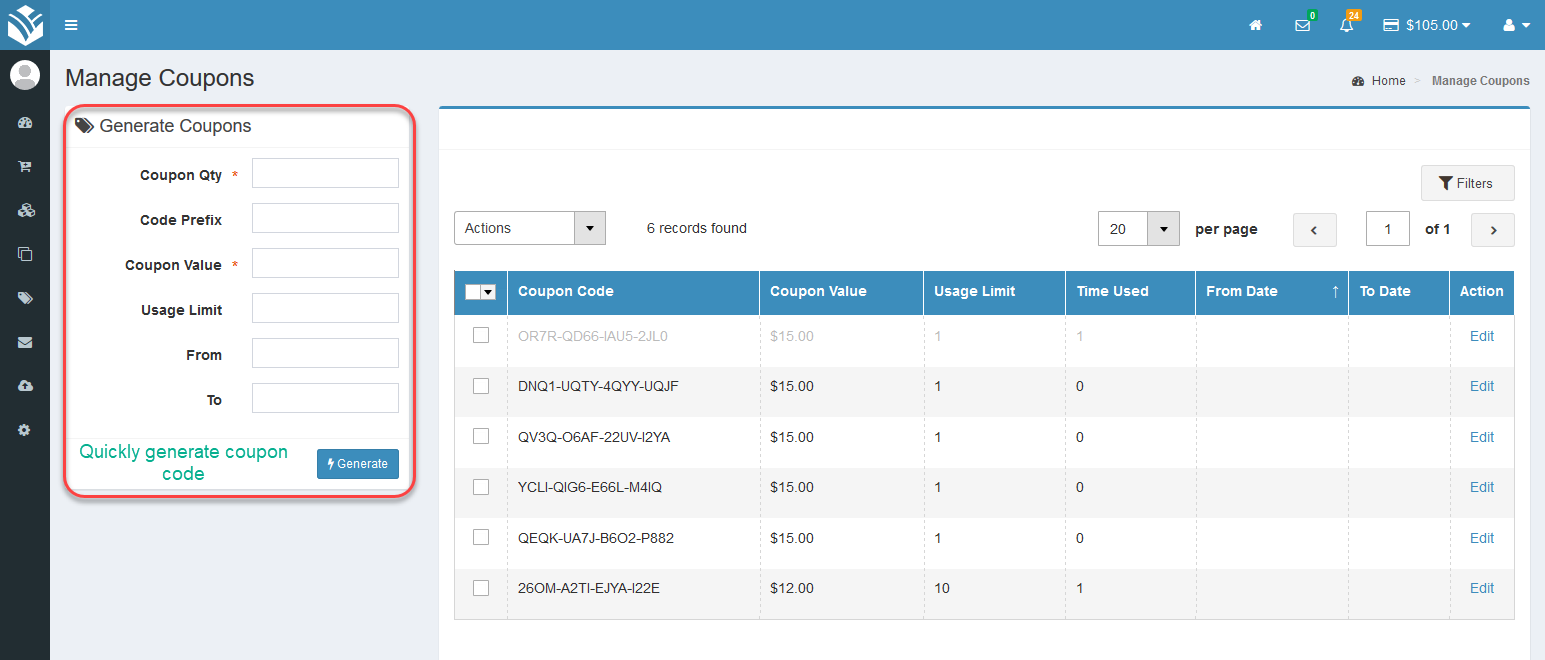
Many setting for Coupon code's availability
This plugin will allow the vendor to configure how much the discount when using the discount code, how many times a coupon code can be use, from when to when. Besides, each coupon code will have a parameter to count the used times.
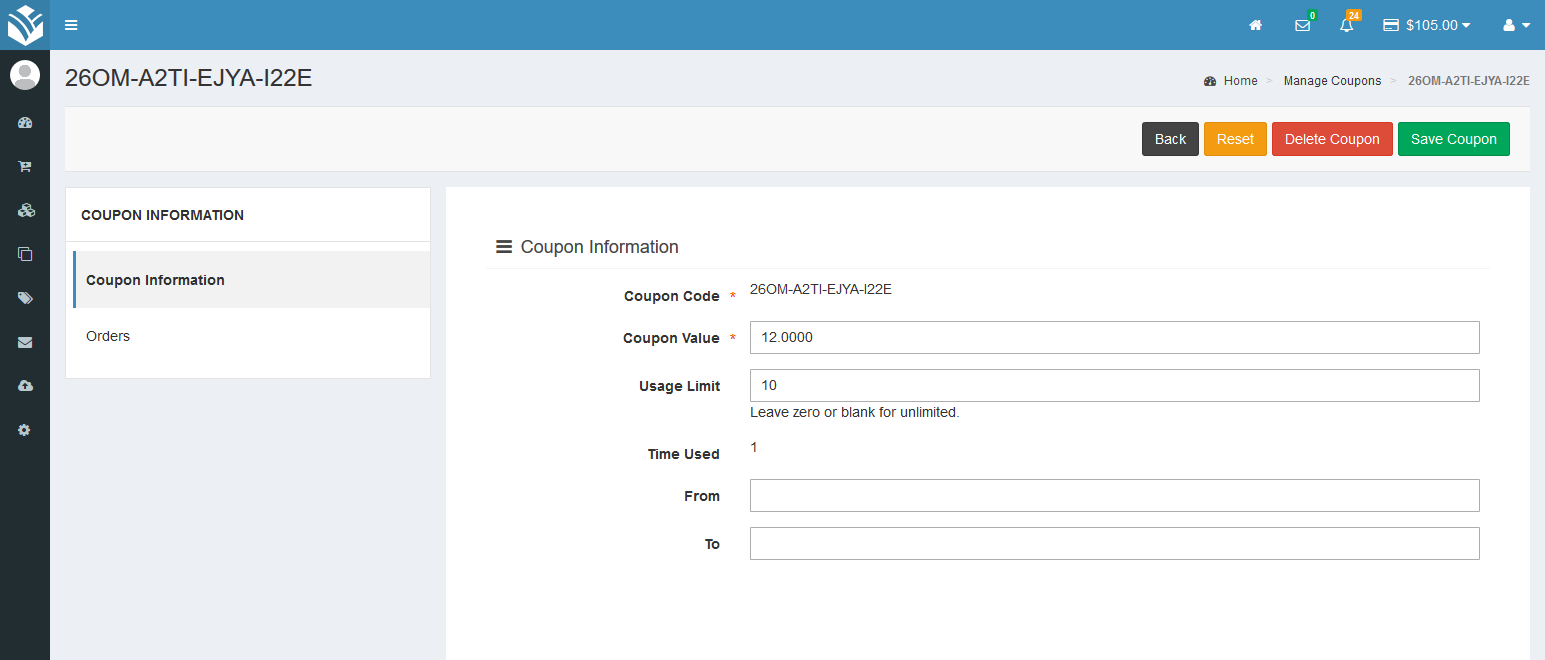
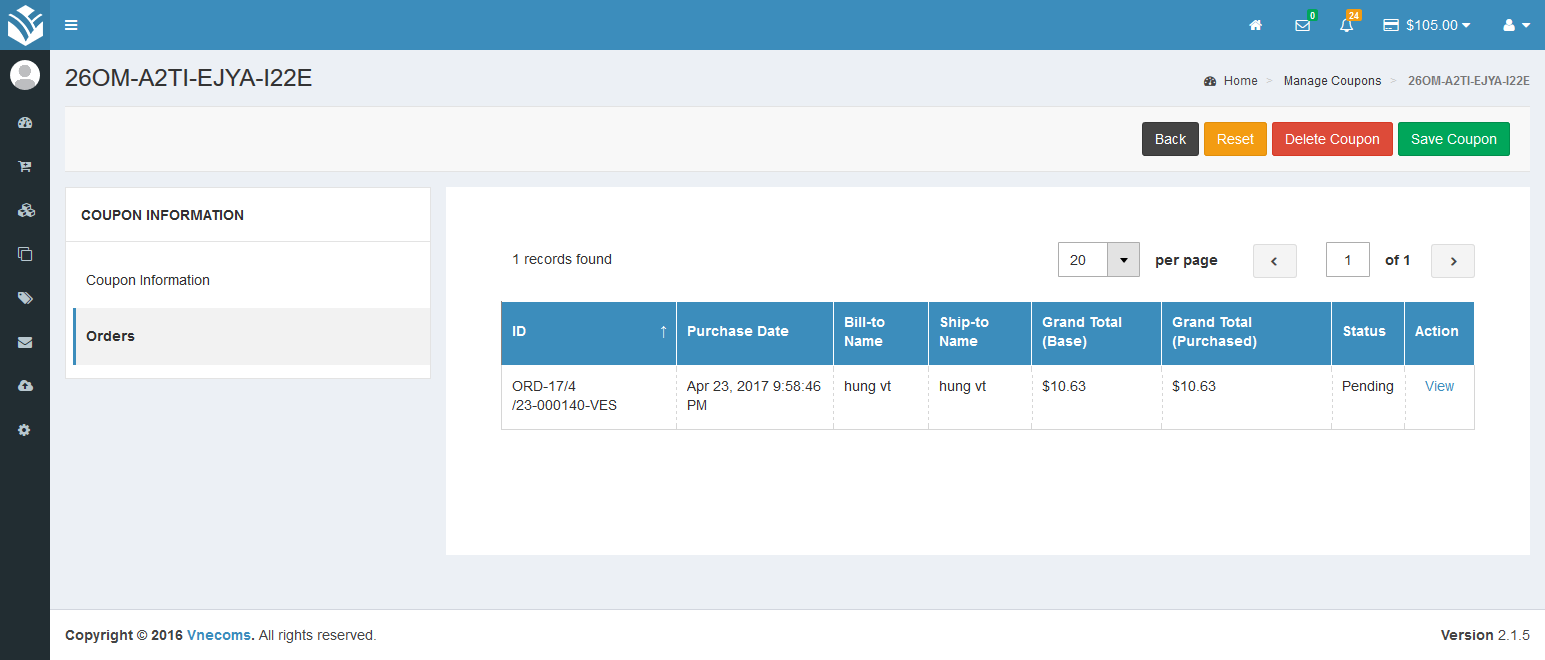
Manage the orders, which has used the discount code
Inside each coupon code viewing page will have a list of the order have used the coupon code. By this the vendor can quickly click to view the order and easily manage their marketing strategy.
Admin can view the vendor's coupon list
Last but not least, the admin can view the vendor's coupon list from Admin panel. This feature helps the admin easier in managing the marketplace.
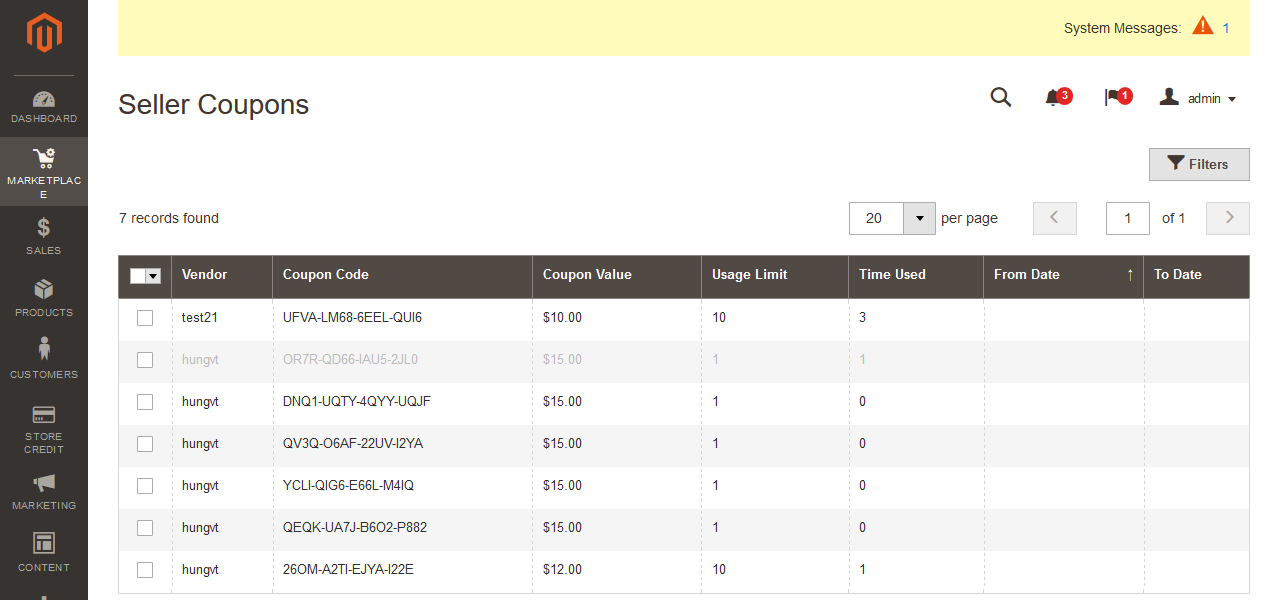
Doc & Help
Documents
Installation Guide
Step 1: Disable Compilation.
- Log into Magento Admin Panel and go to System -> Tools -> Compilation and disable the compilation.
- After last step you can run the compilation process again.
Step 2. Upload package files.
- Extract the extension package.
- Upload all files and folder inside the step1 folder to your magento root folder.
- After all files in step1 folder is uploaded, upload all files and folder inside the step2 folder to your magento root folder.
Step 3. Clear cache.
- Go to System -> Cache Management. Clear the store cache.
Step 4. Clear cache.
- Go to System -> Cache Management. Clear the store cache.
Step 5. Re-login.
- Log out and log back into Magento Admin Panel.

 Magento Marketplace Extension, Marketplace Script, Multiple Vendor Script
Magento Marketplace Extension, Marketplace Script, Multiple Vendor Script