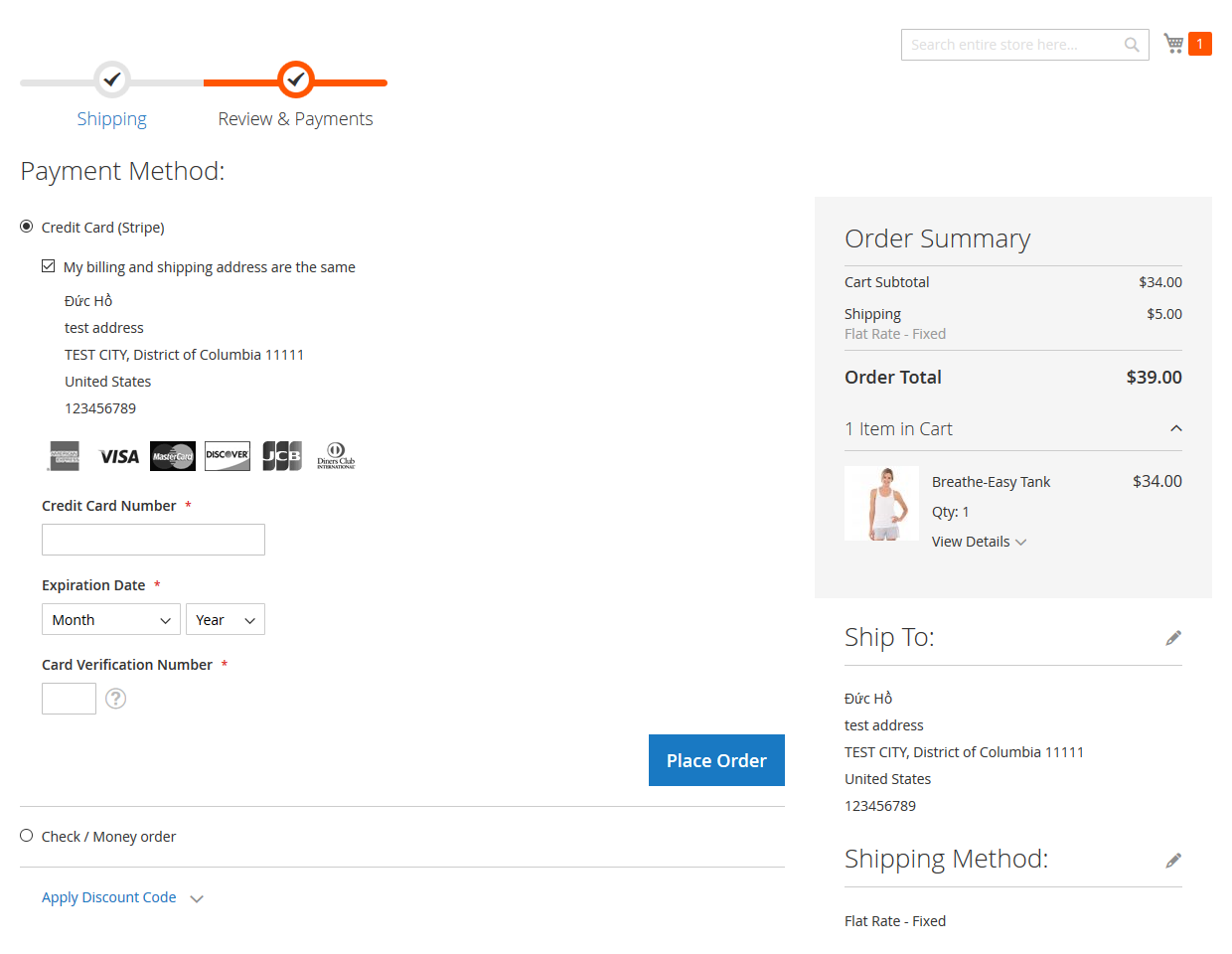How It Works
Stripe Payment for Marketplace will split the customer's payment made by Stripe payment methods into 2 parts sent in parallel to the seller (secondary receivers) and the admin (primary receiver) automatically. This module is made for increasing sales and helping with the relationship between seller and admin
Quickly getting Stripe payment to works in few steps
The Admin can quickly links the store with his Stripe Account through Stripe API Data, then Stripe will be ready to work right a way. Our extension supports for both test api key for working on dev-site and live api key for production website.
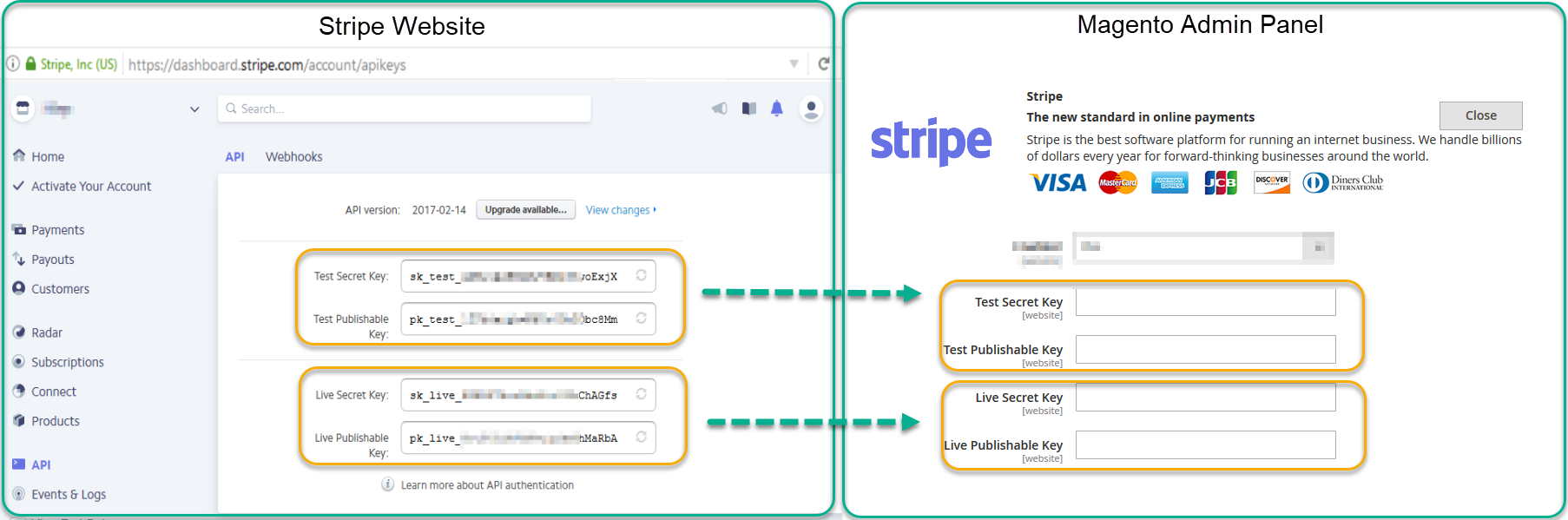
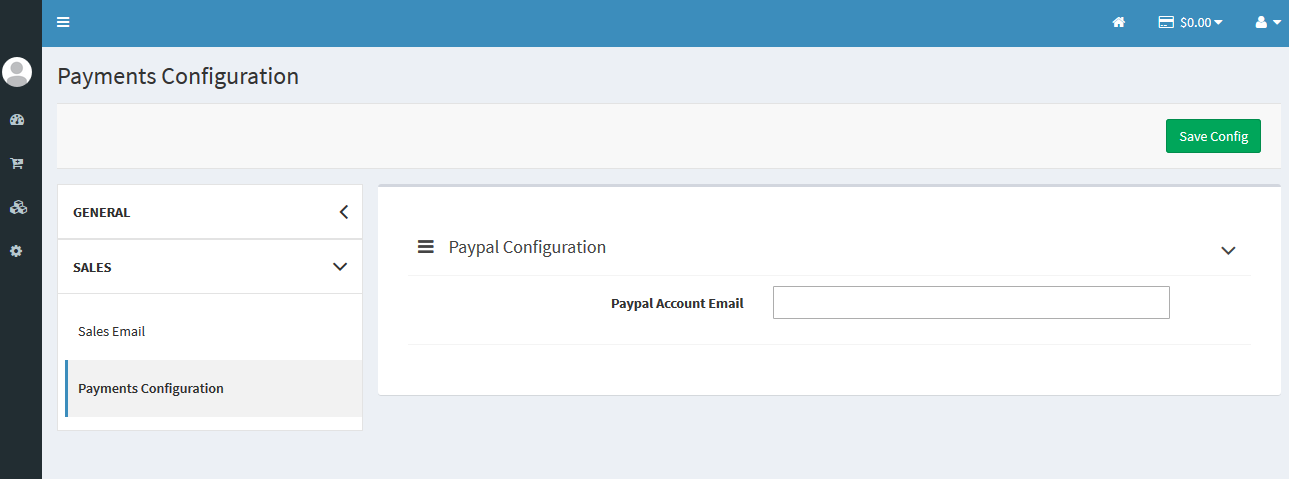
The payment will be split between the seller and the administrator.
The main function of this payment methods is that it will automatically split the customer's payment and send direct to seller's and admin's Stripe account according to the commission rule. Each vendor in the marketplace have to provide their registered Stripe Account in the Vendor Panel
Manage the orders, which has done by using Stripe Payment for Marketplace
All the order done with this payment method can be managed under the menu: Marketplace > Stripe > Stripe Transaction. Not only the orders will be shown here but also all the details about the transaction including: Transaction ID, Commission, Order's total,...
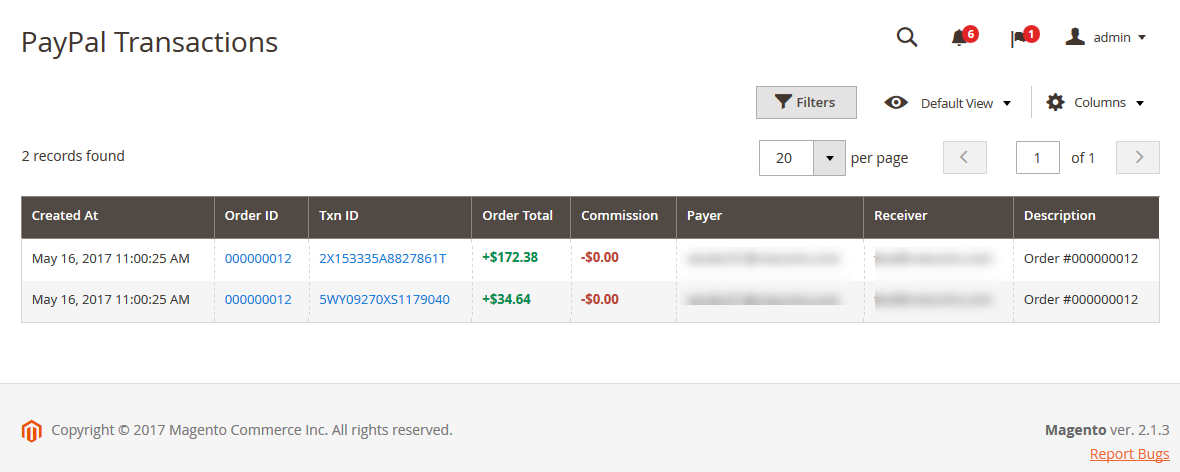
And many more features...
Beside all of above, you can:
- Specify the title of the Stripe payment method visible on the checkout
- Define the sequence of its displaying on the checkout page
- ...