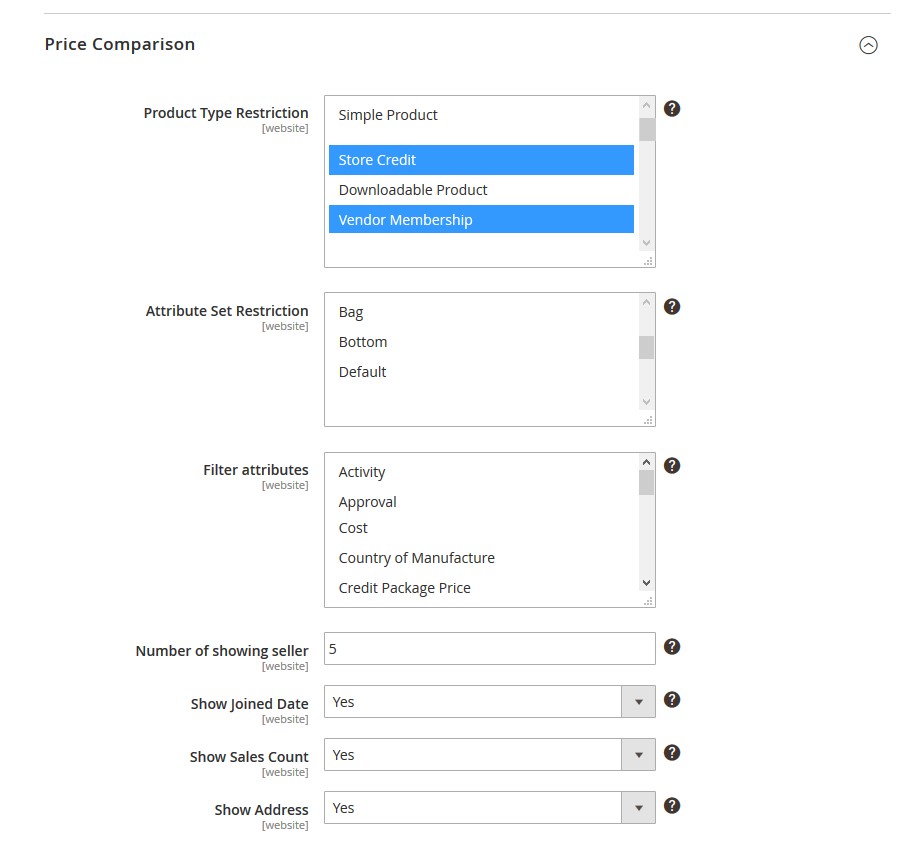How It Works
Price Comparison extension works by creating a Select and Sell button next to Add Product button in Catalog > Manage Product when a vendor clicks on this button he can find, select and sell an existed product from participating vendors. His name and his price of the product will be shown on the same product page with selected product. By this way, shoppers can compare each vendor's price on a single page and choose the merchant that offers the best overall value.
Inheriting the product's information of an existed product to create a new product
Instead of adding to catalogue from scratch an all new product, which is similar with an existed product on the website, vendor can use "Select and Sell" tool search for the wanted-to-sell product from participating vendors then select it to inherit the product information for their "Select and Sell" product. They can re-make the price and stock unit of this new product
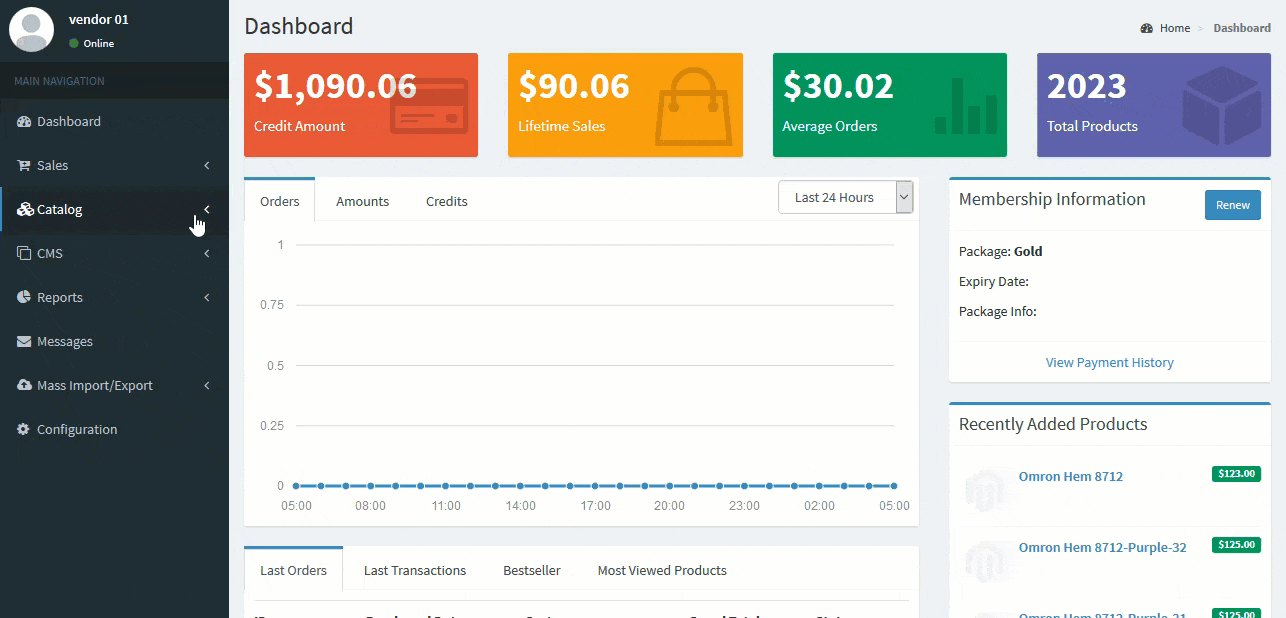
Showing all vendors, who is selling the same product with their own price on the product page
After creating a simmilar product by "Select and sell" tool, the vendor's name and their new price will be shown on the same product page with selected product under the title "Sold by other vendors". By this way, shoppers can compare each vendor's price, shipping options, and service on a single page and choose the merchant that offers the best overall value.
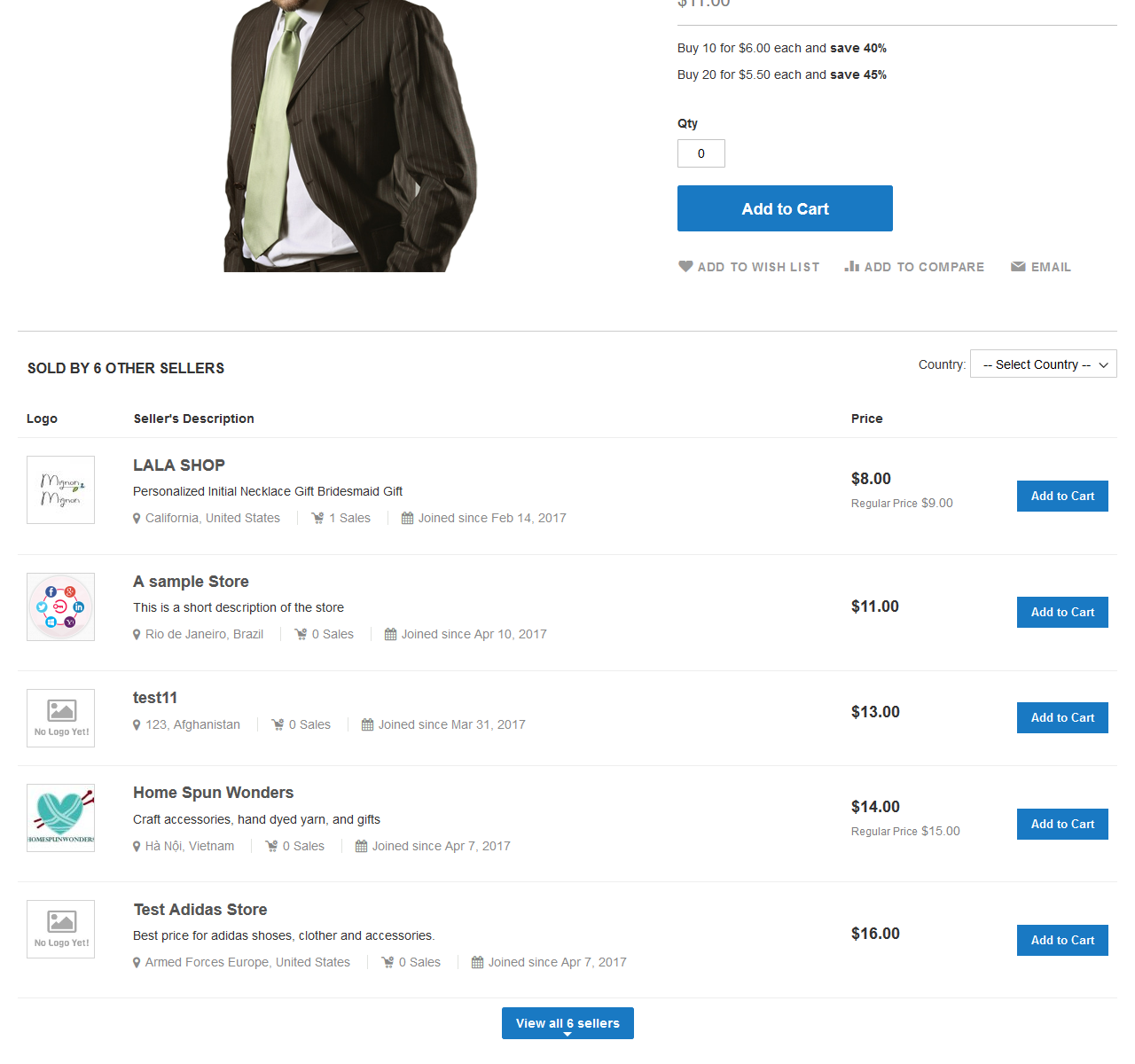
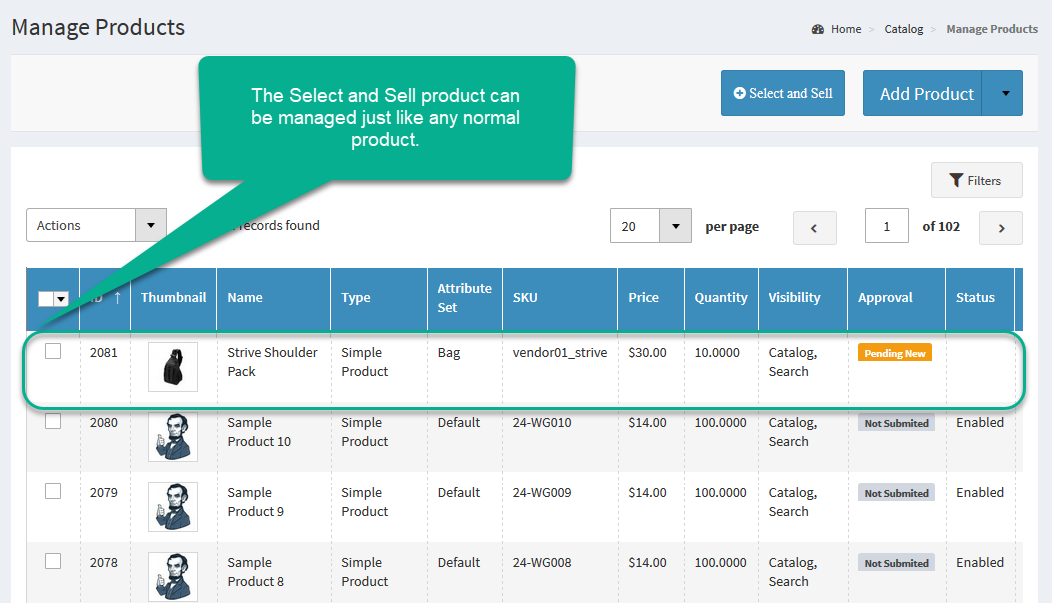
The Select and Sell product can be shown individually
Beside being shown on product page of the selected product, the Select and Sell product can be shown individually as any normal product in front-end and can be managed in Catalogs of Vendor panel
Admin have fully control with Price Comparison
The admin has all permission of choosing which type of product is allowed to be selected and sold by another vendor, which attribute set can be used to inherit product information, which attribute can be used in filter selected product and many more settings.